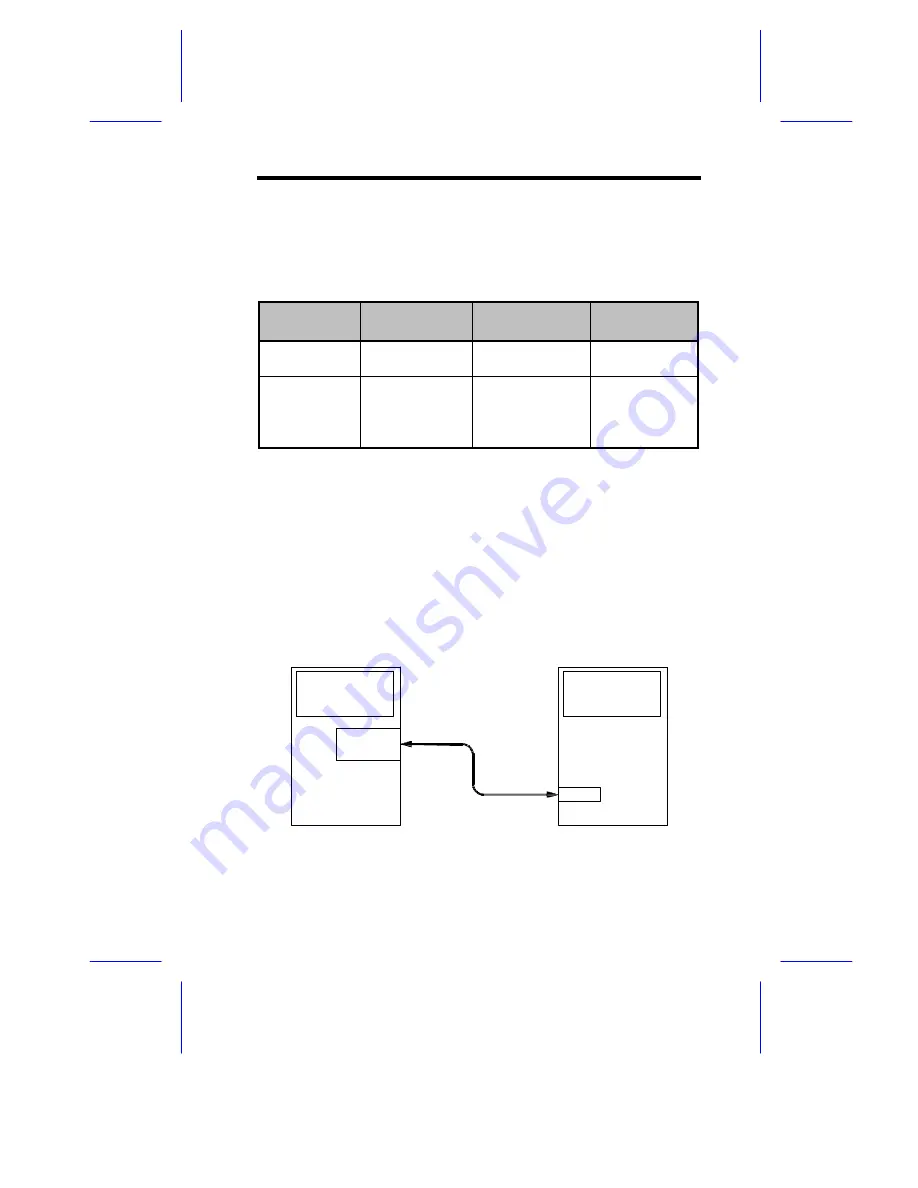
65
Connecting the SCSI Expander
The SCSI Expander card not only converts SE electrical signals but also
extends its limited cable length by converting SE to LVD.
Interconnection Table
Items
Fast Wide SCSI
Wide Ultra SCSI
Wide Ultra2
SCSI
Transfer
Rate (MB/s)
20
40
80
Max. Cable
Length :
Number of
drives
SE
6M : 8D
SE
1.5M : 8D
3M : 4D
12M : 16D
As shown above the longer the cable for SE signal the lesser the number of
supported drives (for Wide Ultra SCSI). LVD on the other hand can support a
maximum of 16 drives with a 12M cable.
Extending the Cable Length of SE Signals
You can extend the cable length of SE signal as long as the maximum cable
length does not exceed the transfer rate and the number of drives. Using the
Expander, connect a 3M cable from the host system to the Expander and
another 3M cable from the Expander to a storage enclosure as illustrated
below.
Host Bus
Server
Storage
Housing
Ultra Wide
SCSI
Expander
3 meters maximum
Содержание RS700
Страница 1: ...AcerAltos RS700 Enclosure AcerAltos RS700 Enclosure Installation Guide Installation Guide ...
Страница 8: ...viii ...
Страница 12: ......
Страница 26: ...14 ...
Страница 33: ...First RS700 Storage Enclosure Second RS700 Storage Enclosure Host Server HBA ...
Страница 39: ...27 SCSI Expander ...
Страница 58: ...46 6 Select the Microsoft Cluster Server to install 7 Insert CD 2 of Windows NT Server Enterprise Edition ...
Страница 59: ...47 8 Select Form a new cluster to create a cluster 9 Input the name of the Cluster ...
Страница 60: ...48 10 Input the path for cluster files 11 Input the User name and Password of this Domain account ...
Страница 61: ...49 12 Add or Remove the shared disks 13 Select the shared disk on which to store permanent cluster files ...
Страница 63: ...51 16 Select the node1 pri and click UP to get the highest priority ...
Страница 64: ...52 17 Enter the IP Address and Subnet Mask of the Cluster 18 MSCS has been successfully installed ...
Страница 68: ...56 ...



































