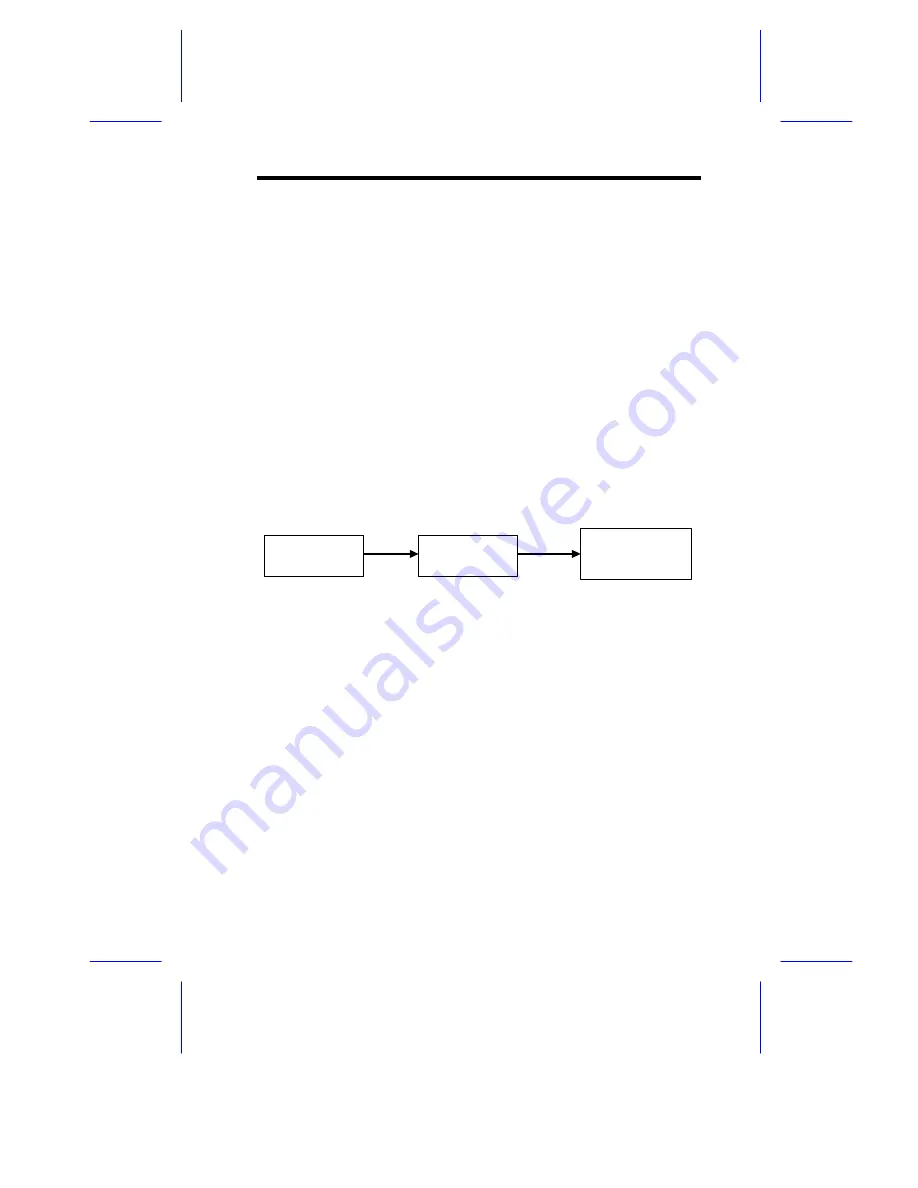
33
b) The following are guidelines on using the serial port:
•
The serial port’s default is set at 9,600 baud, 8 bits, 1 stop bit
and no parity.
•
In most cases, connecting RD, TD and SG are enough to
establish communication with a terminal.
•
If you are using a PC as a terminal, any VT-100 terminal
emulation software will suffice. Microsoft Windows includes a
terminal emulation program as presented with the "T" terminal"
icon in the Accessories window.
4. Building a RAID System Drive.
The following figure is a basic flowchart when configuring a RAID system.
Hardware installation must be completed before any configurations take
place.
Create
Logical Drive
Partition
Logical Drive
Map
Host LUN
(System Drive)
When power is turned on, the AcerAltos 3102RS RAID box scans all the
hard drives that are on all the drive channels. If a hard drive was
connected after the controller completes initialization, use the "SCAN
SCSI DRIVE" function to let the controller recognize the newly added
hard drive and configure it as a member of a logical drive or a spare
drive.
In accordance to your requirement, configure a logical drive to contain
one or more hard drives based on the desired RAID level, and partition
the logical drive into one or several partitions. Map each partition as one
system drive (LUN). The host SCSI adapter will recognize the system
drives after re-scanning the host SCSI bus.
Содержание RS700
Страница 1: ...AcerAltos RS700 Enclosure AcerAltos RS700 Enclosure Installation Guide Installation Guide ...
Страница 8: ...viii ...
Страница 12: ......
Страница 26: ...14 ...
Страница 33: ...First RS700 Storage Enclosure Second RS700 Storage Enclosure Host Server HBA ...
Страница 39: ...27 SCSI Expander ...
Страница 58: ...46 6 Select the Microsoft Cluster Server to install 7 Insert CD 2 of Windows NT Server Enterprise Edition ...
Страница 59: ...47 8 Select Form a new cluster to create a cluster 9 Input the name of the Cluster ...
Страница 60: ...48 10 Input the path for cluster files 11 Input the User name and Password of this Domain account ...
Страница 61: ...49 12 Add or Remove the shared disks 13 Select the shared disk on which to store permanent cluster files ...
Страница 63: ...51 16 Select the node1 pri and click UP to get the highest priority ...
Страница 64: ...52 17 Enter the IP Address and Subnet Mask of the Cluster 18 MSCS has been successfully installed ...
Страница 68: ...56 ...
















































