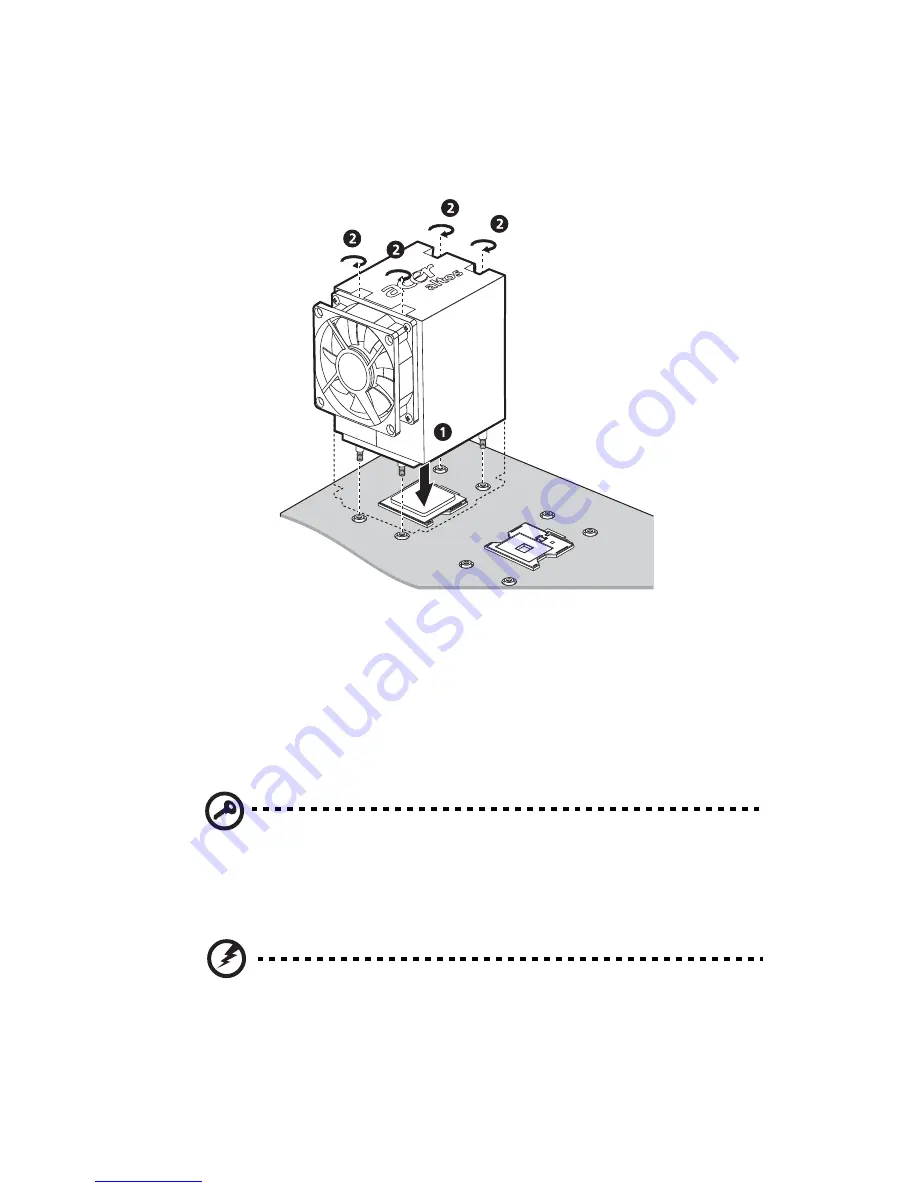
61
(1) Align the heat sink fan assembly to the CPU
(1)
.
(2) Using a screwdriver, tighten the heatsink’s four screws to
secure it to the mainboard
(2)
.
(3) Connect the CPU fan cable to its mainboard connector. Refer
to “Mainboard layout” on page 14 for the location of the CPU
fan connector.
3
Observe the post-installation instructions described on page 36.
Removing the HSF assembly
Important:
Before removing a CPU from the mainboard, make
sure to create a backup file of all important data.
1
Observe the ESD precautions and pre-installation instructions
described on page 35.
Warning! The heat sink becomes very hot when the system
is on. NEVER touch the heat sink with any metal or with
your hands.
Содержание Altos G530 Series
Страница 1: ...Acer Altos G530 Series User s Guide ...
Страница 10: ...x Index 179 ...
Страница 11: ...1 System tour ...
Страница 33: ...2 System setup ...
Страница 43: ...3 System upgrade ...
Страница 87: ...4 BIOS setup ...
Страница 119: ...109 CD DVD Drives The CD DVD Drives submenu displays the type of ATAPI CD ROM installed in the system ...
Страница 131: ...5 Troubleshooting ...
Страница 153: ...Appendix A System management utility ...
Страница 160: ...Appendix A System management utility 150 ...
Страница 161: ...Appendix B Acer Altos G530 rack installation guide ...
Страница 162: ...This appendix shows you how to set up the Altos G5350 server in a rack mount configuration ...
Страница 177: ...Appendix C SATA RAID configuration ...
Страница 178: ...This appendix shows you how to create a RAID volume in your SATA drives ...
Страница 181: ...171 c Press Ctrl Alt Del to reboot the server 8 Install an Operating System to the RAID array ...
Страница 182: ...Appendix C SATA RAID configuration 172 ...
Страница 183: ...Appendix D SCSI RAID configuration ...
Страница 184: ...This appendix shows you how to create a RAID volume in your SCSI drives ...
















































