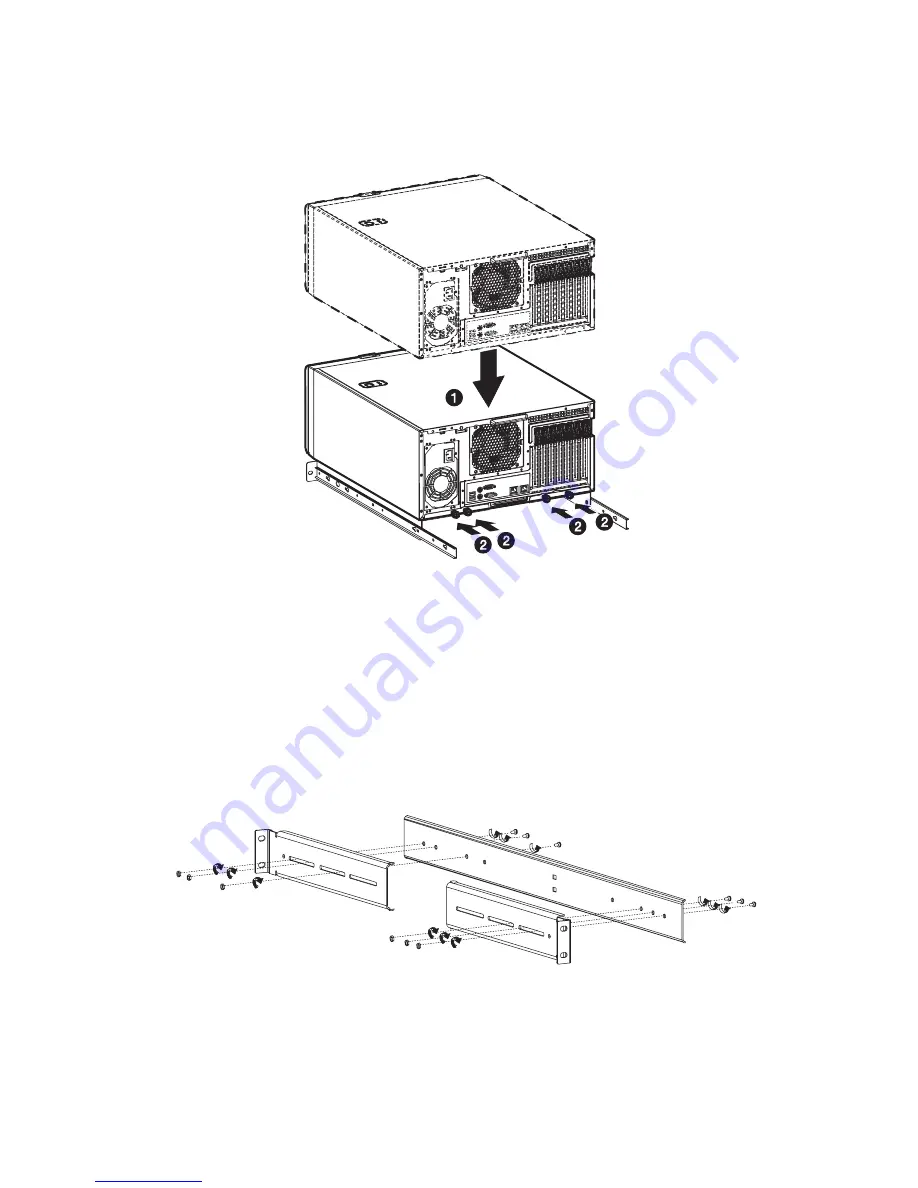
161
(2) Tighten the four thumbscrews on the rear of the mounting
shelf
(2)
.
5
Install the rack brackets to the rack by following the steps below:
(1) Align the rack brackets to the mounting rail until the six screw
holes become visible.
(2) Secure the rack brackets to the mounting rails using six M4 x
L8 metal screws and nuts (see page 157).
Tighten the screws but leave them loose enough to allow
length adjustment when installing the mounting rails to the
rack.
(3) Attach the other rack brackets to the remaining mounting rail.
Содержание Altos G530 Series
Страница 1: ...Acer Altos G530 Series User s Guide ...
Страница 10: ...x Index 179 ...
Страница 11: ...1 System tour ...
Страница 33: ...2 System setup ...
Страница 43: ...3 System upgrade ...
Страница 87: ...4 BIOS setup ...
Страница 119: ...109 CD DVD Drives The CD DVD Drives submenu displays the type of ATAPI CD ROM installed in the system ...
Страница 131: ...5 Troubleshooting ...
Страница 153: ...Appendix A System management utility ...
Страница 160: ...Appendix A System management utility 150 ...
Страница 161: ...Appendix B Acer Altos G530 rack installation guide ...
Страница 162: ...This appendix shows you how to set up the Altos G5350 server in a rack mount configuration ...
Страница 177: ...Appendix C SATA RAID configuration ...
Страница 178: ...This appendix shows you how to create a RAID volume in your SATA drives ...
Страница 181: ...171 c Press Ctrl Alt Del to reboot the server 8 Install an Operating System to the RAID array ...
Страница 182: ...Appendix C SATA RAID configuration 172 ...
Страница 183: ...Appendix D SCSI RAID configuration ...
Страница 184: ...This appendix shows you how to create a RAID volume in your SCSI drives ...
















































