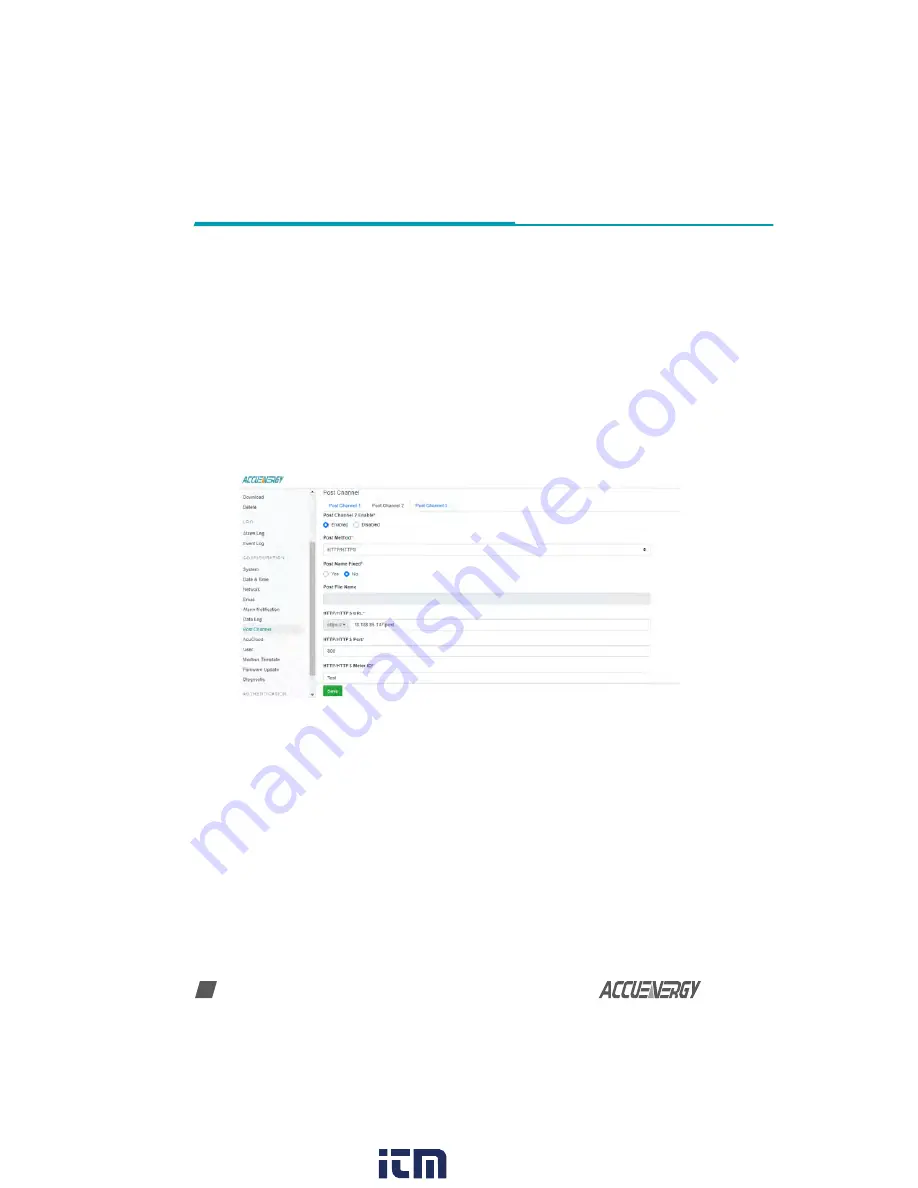
V: 1.0 Revised: May. 2019
44
Chapter 6: AcuLink 810 User interface
HTTP/HTTPS URL:
Select HTTP or HTTPS option from the drop down menu before entering
in the URL. Next enter in the URL of the server.
HTTP/HTTPS Port:
Enter the correct port for the HTTP server.
HTTP/HTTPS Meter ID:
Enter in the meter ID
Once the settings are entered in correctly click on 'Save'. After the settings are saved, users
can use the 'Test Post Channel' button to test whether the AcuLink 810 can successfully reach
the HTTP server.
NOTE:
If users receive a fail message, please verify the server URL, port number and double
check the network connectivity.
6.13.2 FTP Post Method
The FTP post method allows the user to post meter data to an FTP server.
Post Channel Enable:
Select Enabled to enable the post channel data forward
Post Method:
Select FTP protocol
FTP URL:
Enter in the FTP URL
FTP Port:
Enter the FTP port number
FTP Username:
Enter the username to access the FTP server
FTP Password:
Enter the password to access the FTP server
www.
.com
1.800.561.8187






























