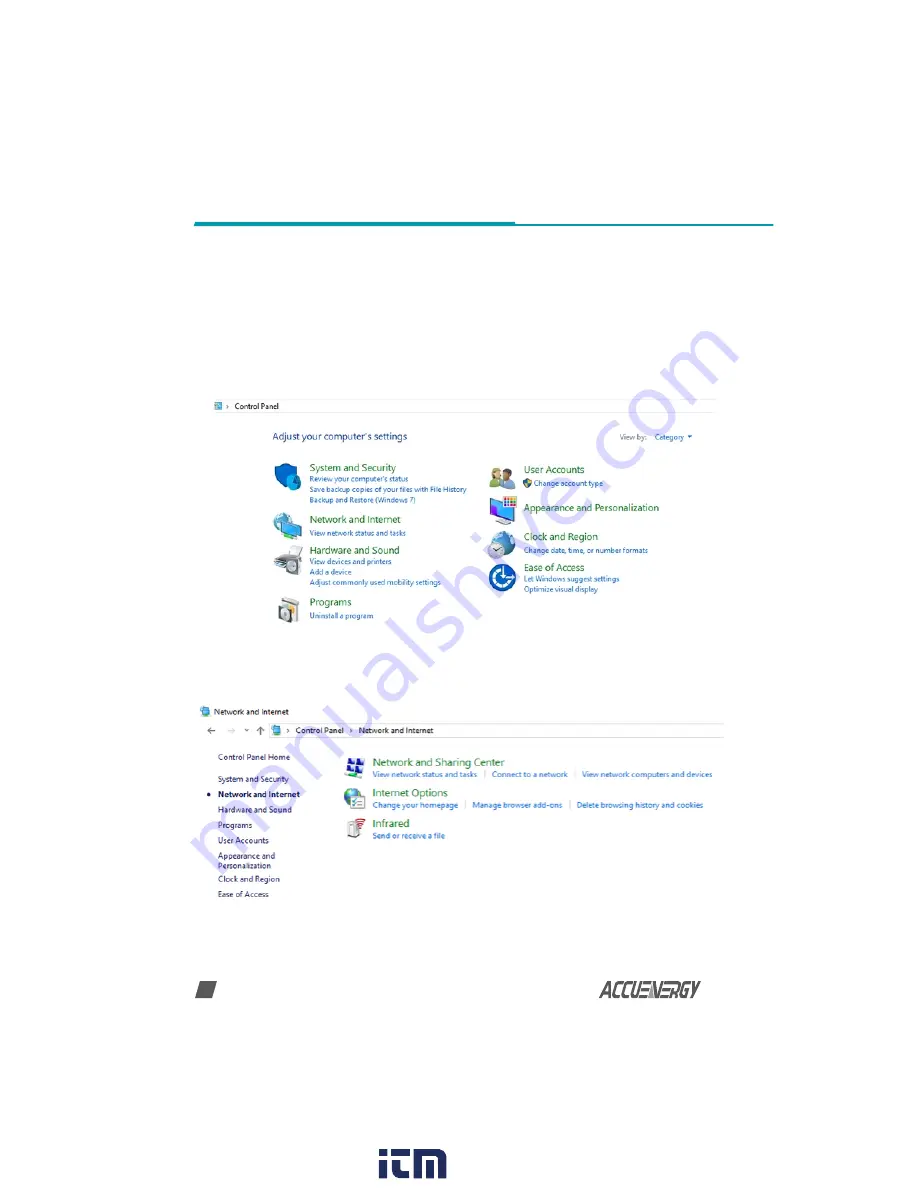
V: 1.0 Revised: May. 2019
12
Chapter 5: Initializing the AcuLink 810
Next in order to access the web interface, the computers IP address must be config
-
ured within the same subnet as the AcuLink Ethernet 1 IP address. The Ethernet 1
port has a default IP address of 192.168.8.101. The following outlines how to change
the computers IP:
•
Start by accessing the control panel of the computer and select 'Network and
Internet'.
•
Select 'Network and Sharing Center'.
www.
.com
1.800.561.8187





























