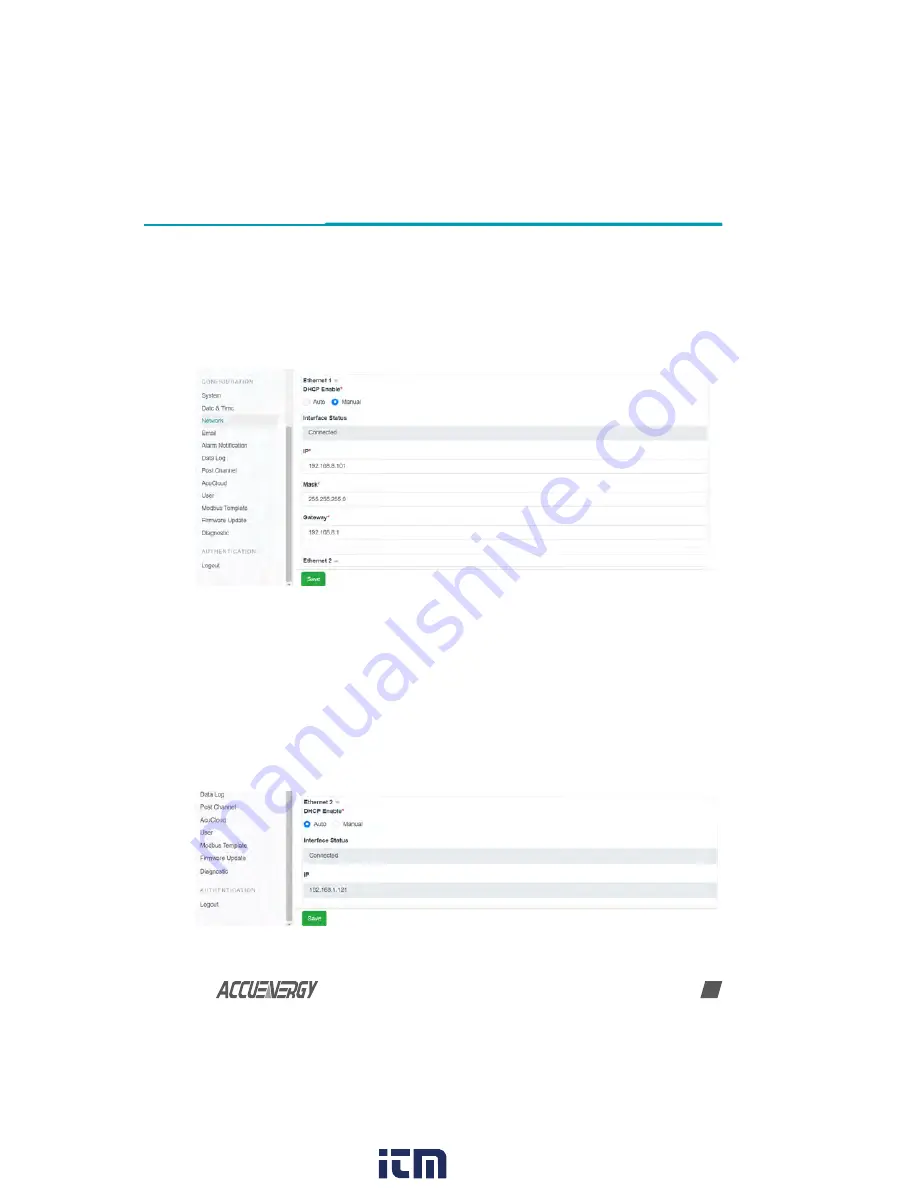
V: 1.0 Revised: May. 2019
41
Chapter 6: AcuLink 810 User interface
By default Ethernet 1 has the following settings:
•
DHCP: Manual
•
IP: 192.168.8.101
•
Subnet: 255.255.255.0
•
Gateway: 192.168.8.1
6.10.3 Ethernet 2
Ethernet 2 by default has the DHCP settings configured to 'Auto'. This means that when
connected to an internet source such as a router/switch, the network will assign an IP
address to it. Once the IP is assigned, users can discover the IP address by accessing the
Network Configurations page.
Users can also change the DHCP to 'Manual' for Ethernet 2 and connect to the network
manually.
www.
.com
1.800.561.8187
















































