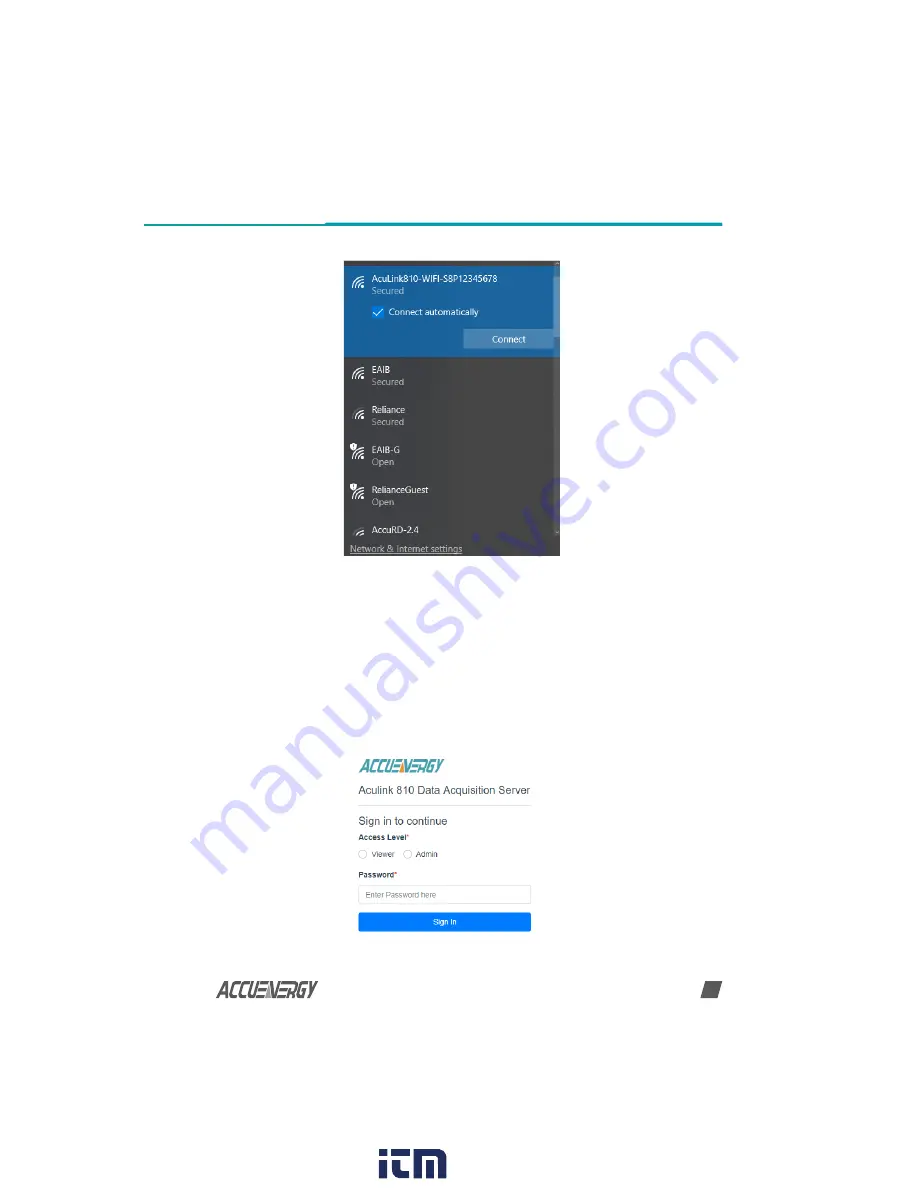
V: 1.0 Revised: May. 2019
17
Chapter 5: Initializing the AcuLink 810
Once connected to the gateways wireless network, open up an internet browser and enter in
the IP address
192.168.100.1. The following login screen will be prompted.
• There are two Access Level, 'Viewer' and 'Admin'.
• Viewer allows users only to view and read data, the password for this user level is
view.
• Admin allows users to read data, as well as change and modify the settings of the Acu-
Link 810, the password for this user level is
admin.
www.
.com
1.800.561.8187
















































