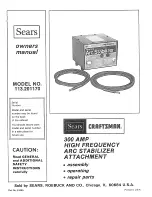63
• The display emits ”ok” if the code is successfully received and exits the menu
with three short audio signals.
+
Please note:
Not only occupied storage places are shown. The storage places
„1“ to „9“ are intended for radio remote controls, the storage place
„C“ for the extension „radio code lock CFT 1000“, the storage place
„Z“ for the expansion „Central“.
If there is no available storage place, an error message („FULL“)
appears over the LC display and the menu is aborted.
• For registration of a further radio remote control, start from the beginning
again, see above (”Register/programme a further radio remote control”).
+
We recommend that you mark the radio remote controls. Write for example a number
or letter inside the lid of the battery compartment.
If you pass on the radio remote controls to a specifi c person then it is advantageous to
write down who has got which radio remote control. The correct radio remote control
can be quickly and easily locked in case of loss (to be more exact, the storage place
& allocation to radio remote control is deleted in the door lock actuator).
The ”Master” remote control should not be passed on, as further remote controls
can only be registered / deleted with this remote control!
If the ”Master” remote control is lost (or becomes faulty) then go to chapter 14
d) in order to replace it.
Содержание CFA 1000
Страница 151: ...151 ...