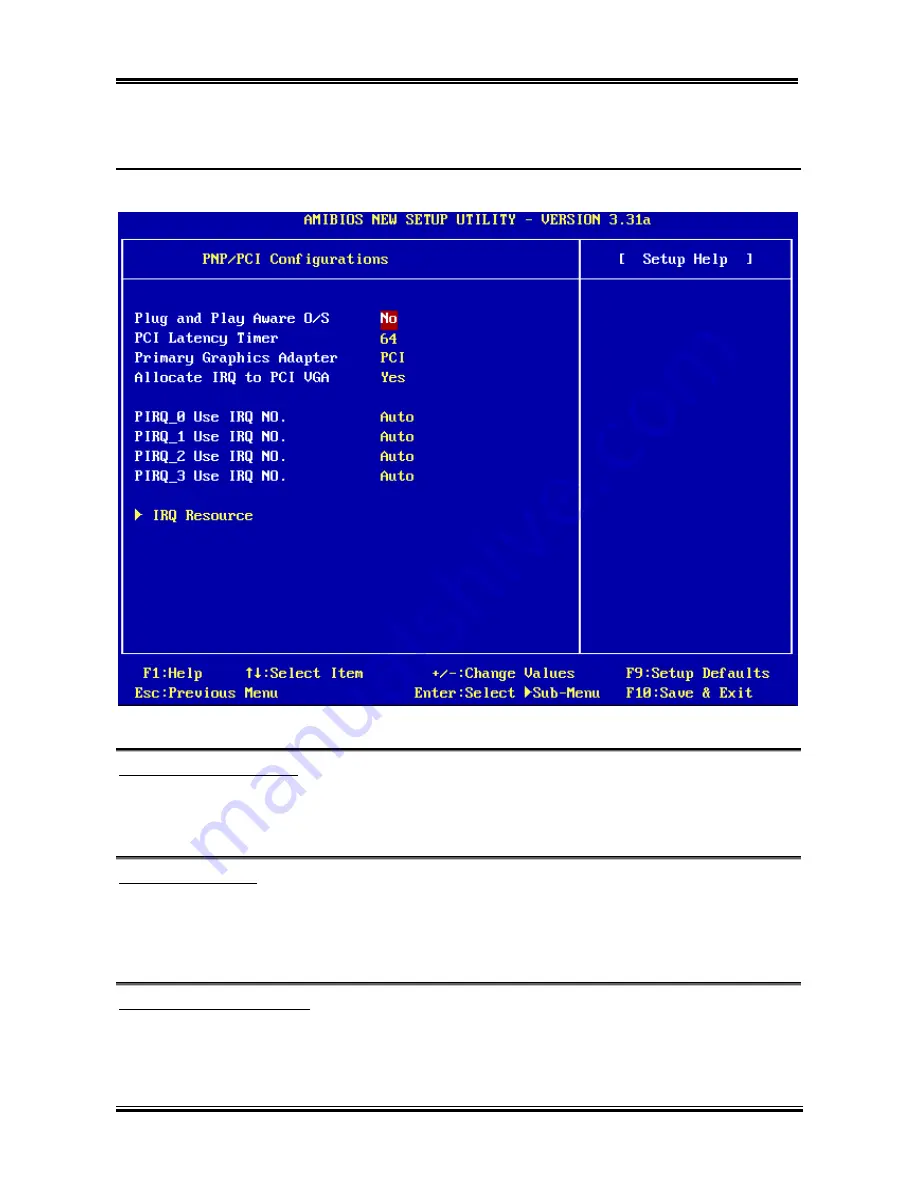
Introducing the BIOS
User’s Manual
4-23
4-6. PnP/PCI Configurations Setup Menu
In this menu, you can change the INT# and IRQ# of the PCI bus and other hardware settings.
Figure 4-7A. PnP/PCI Configurations Setup Menu Screen Shot
Plug and Play Aware O/S:
Two options are available: No or Yes. The default setting is
No
. This item allows you to choose the job of
initialize the PnP devices is done by BIOS or OS. If you choose
Yes
, the operating system will initialize
the PnP devices and give them a proper resources.
PCI Latency Timer:
Eight options are available: 32 64 96 128 160 192 224 248. The default setting is
64
. This item allows you to set the PCI latency delay time. Generally, the default will meet all requires for
PCI cards. But some special PCI card may need the special PCI latency delay time, then can work
normally. In this case, please change the delay time to meet the PCI card requirement.
Primary Graphics Adapter:
Two options are available: PCI or AGP. The default setting is
PCI.
When you install more than one
display card, you can choose either a PCI display card or an AGP display card to display the boot-up
screen. If you have only installed one display card, the BIOS will detect which slot (AGP or PCI) you
installed it, and everything will be taken care of by the BIOS.
Содержание SR7-8X
Страница 2: ......
Страница 32: ...Chapter 2 SR7 8X 2 4 2 4 Layout Diagram for SR7 8X Figure 1 1 SR7 8X motherboard component location ...
Страница 82: ...Chapter 4 SR7 8X 4 34 ...
Страница 92: ...Appendix C SR7 8X C 4 ...
Страница 102: ...Appendix F SR7 8X F 6 ...
Страница 114: ...Appendix I SR7 8X I 4 ...
















































