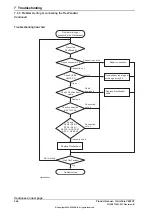Detailed working procedure
Note
Action
xx2100001065
Make sure that the mains switch (Q0) has been
switched on.
1
Use a multimeter and insulating
gloves.
Make sure that the system is supplied with power.
•
Measure incoming mains voltage and make
sure the voltage is within the normal range.
2
If incoming mains is not ok, the
problem is not in the robot control-
ler. Troubleshoot incoming mains.
Check that the mains connection (X0) is properly
connected.
Tip
For more details, see
Circuit diagram - OmniCore
V250XT
.
3
Check that the AC input cable is properly connec-
ted.
4
Use a multimeter and insulating
gloves.
Check the output voltage of (Q0).
•
Make sure that (Q0) is closed.
5
Replace if damaged.
Replace if damaged.
Check the fuse (F1).
6
•
If abnormal, troubleshoot
the power unit. See
Troubleshooting the power
unit on page 382
Check connector A1.X1.
7
•
If abnormal, troubleshoot
the LEDs. See
Troubleshooting LEDs in the
controller on page 374
.
Check the LED status.
8
Product manual - OmniCore V250XT
355
3HAC073447-001 Revision: B
© Copyright 2020-2022 ABB. All rights reserved.
7 Troubleshooting
7.2.1 No LEDs are lit on the controller
Continued
Содержание OmniCore V250XT
Страница 1: ...ROBOTICS Product manual OmniCore V250XT ...
Страница 2: ...Trace back information Workspace 22A version a10 Checked in 2022 03 02 Skribenta version 5 4 005 ...
Страница 34: ...This page is intentionally left blank ...
Страница 50: ...This page is intentionally left blank ...
Страница 174: ...This page is intentionally left blank ...
Страница 410: ...This page is intentionally left blank ...
Страница 418: ...This page is intentionally left blank ...
Страница 454: ......
Страница 455: ......