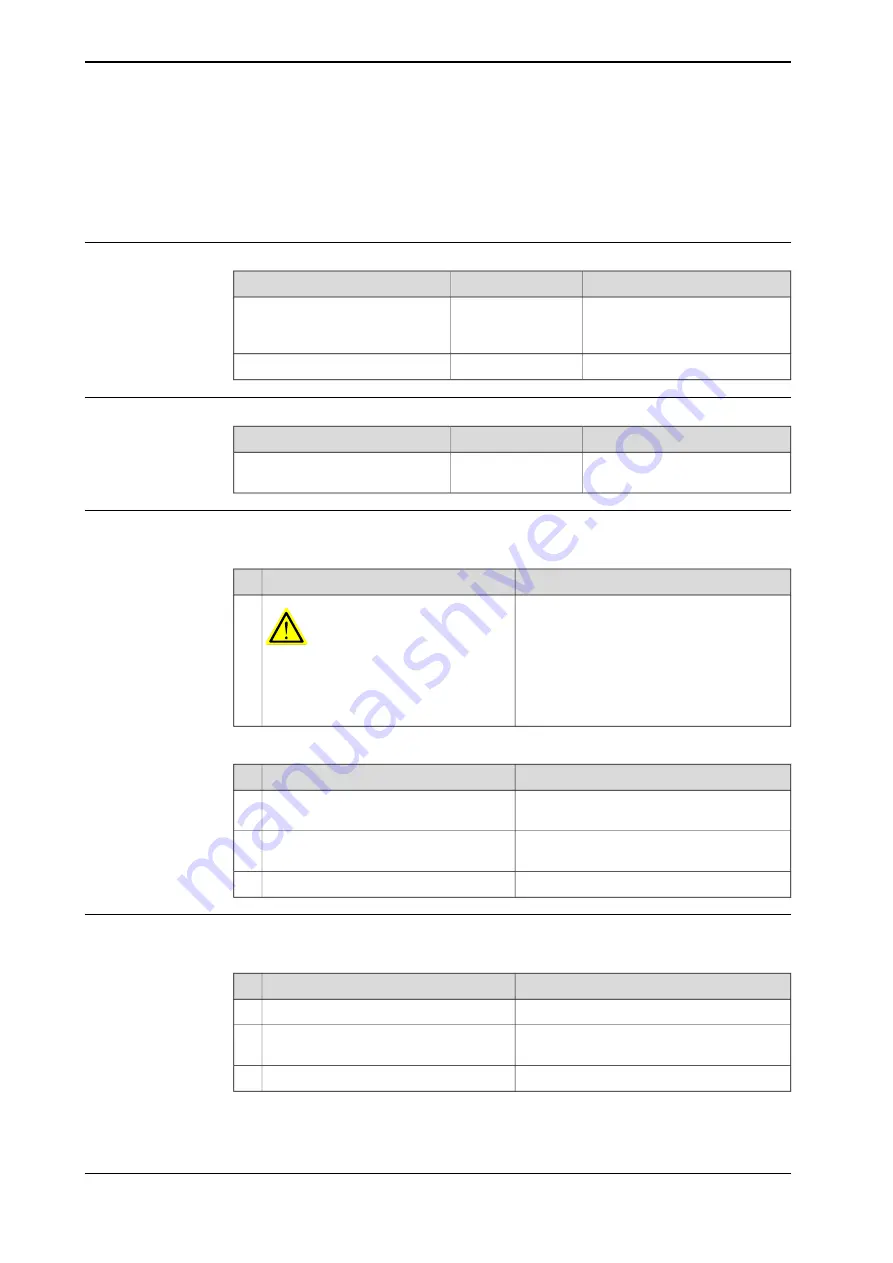
5.2 Replacement of controller parts
5.2.1 Opening the robot controller
Required tools and equipment
Note
Article number
Equipment
Content is defined in section
Standard toolkit for controller on
page 414
.
-
Standard toolkit
-
ESD protective wrist band
Required documents
Note
Article number
Document
3HAC074000-008
Circuit diagram - OmniCore
V250XT
Opening the door
Preparations
Info/illustration
Action
DANGER
Before doing any work inside the cabinet,
disconnect the mains power. For more
information, see
1
Opening the door
Info/illustration
Action
Insert the key to the door and turn it anti-
clockwise.
1
Pull out the handle and turn it anti-clock-
wise.
2
Pull out the door with the handle.
3
Closing the door
Closing the door
Info/illustration
Action
Push the door back.
1
Turn the handle clockwise and push it
back into the lock.
2
Turn the key back and take it out.
3
Continues on next page
176
Product manual - OmniCore V250XT
3HAC073447-001 Revision: B
© Copyright 2020-2022 ABB. All rights reserved.
5 Repair
5.2.1 Opening the robot controller
Содержание OmniCore V250XT
Страница 1: ...ROBOTICS Product manual OmniCore V250XT ...
Страница 2: ...Trace back information Workspace 22A version a10 Checked in 2022 03 02 Skribenta version 5 4 005 ...
Страница 34: ...This page is intentionally left blank ...
Страница 50: ...This page is intentionally left blank ...
Страница 174: ...This page is intentionally left blank ...
Страница 410: ...This page is intentionally left blank ...
Страница 418: ...This page is intentionally left blank ...
Страница 454: ......
Страница 455: ......






























