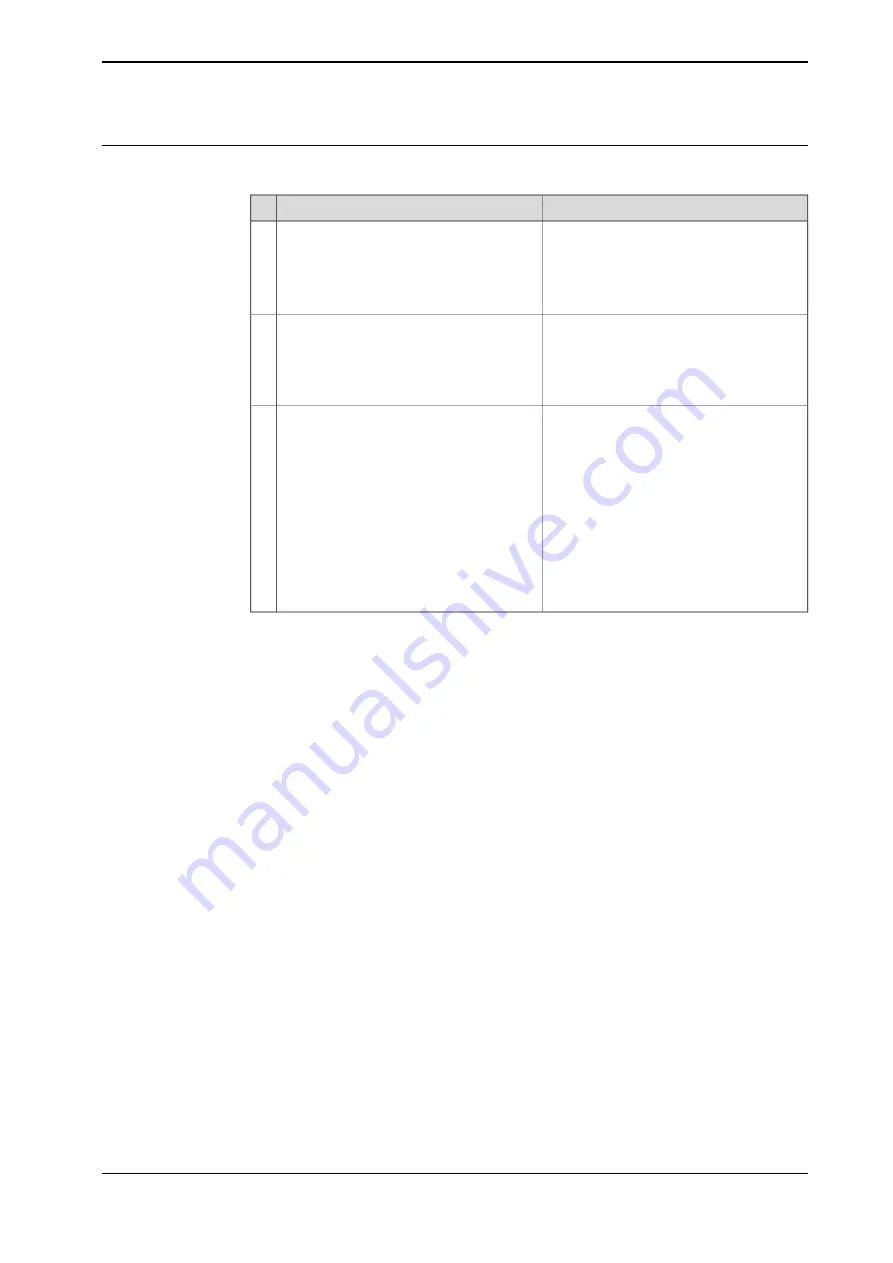
Inspecting the cam roller units
Use this procedure to inspect the cam roller units.
Note
Action
•
Lubricate the cam rollers after
cleaning.
Use Shell Retinax LX2.
Replenishing oil, cam roller unit on page 217
Check that the oil flowing out of the cam
roller unit:
•
is not turned black
•
contains any iron filings
If any is detected, change the oil.
1
Make sure that the roller and the rail are
tightly attached.
Check the 90mm cam roller unit for rotating
with your fingers.
•
If it can be rotated, it is not tightly
attached.
2
For more information on how to adjust the
90 mm cam roller unit, see
If wear or damage is detected, replace the
cam roller unit. Always lubricate new cam
roller.
Check the cam roller unit for damages or
wear.
•
If visual wear is detected, use a fin-
ger to feel the surface.
•
If roughness or uneven surfaces are
found, the cam roller needs to be
replaced.
•
any pitted part.
•
any worn glued part.
Worn out or damaged roller can be caused
by the robot stopping occasionally with
overload in the track axis.
3
See
Replacing the rectangular rails on
Product manual - IRT 710
195
3HKA00000186299-001 Revision: B
© Copyright 2023 ABB. All rights reserved.
4 Maintenance
4.3.6 Inspecting the cam roller units
Continued
Содержание IRT 710
Страница 1: ...ROBOTICS Product manual IRT 710 ...
Страница 2: ...Trace back information Workspace Systems version a40 Checked in 2023 10 18 Skribenta version 5 5 019 ...
Страница 14: ...This page is intentionally left blank ...
Страница 58: ...This page is intentionally left blank ...
Страница 84: ...This page is intentionally left blank ...
Страница 360: ...This page is intentionally left blank ...
Страница 364: ...This page is intentionally left blank ...
Страница 378: ...This page is intentionally left blank ...
Страница 380: ...This page is intentionally left blank ...
Страница 383: ......







































