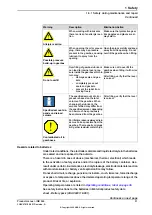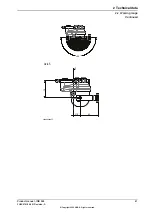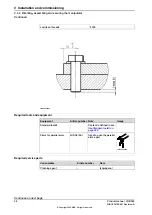3.3 On-site installation
3.3.1 Brief installation procedure
Introduction
This procedure is a brief guide when installing the robot for the first time. Also see
Pre-installation procedure on page 44
.
First installation
Use these procedures to install the IRB 365.
Note
Action
Transport the manipulator to its intended location.
Note
Make sure to have required free space above the
manipulator to be able to access the parts inside
during maintenance or repair. See
quired free space above the robot on page 46
1
Install the valid platform or prepare the foundation
for the manipulator.
2
See
curing the manipulator on page 49
Lift and secure the manipulator to the plat-
form/foundation.
3
See
•
Product manual - OmniCore
C30
Connect the manipulator to the controller.
4
See
•
Product manual - OmniCore
C30
Configure the safety settings.
5
See
•
Product manual - OmniCore
C30
How to start and run the robot is described in the
product manual for the controller.
6
Install required equipment, if any.
7
DANGER
Make sure all safety requirements are met when
performing the first test run.
8
Product manual - IRB 365
45
3HAC079185-001 Revision: A
© Copyright 2022 ABB. All rights reserved.
3 Installation and commissioning
3.3.1 Brief installation procedure
Содержание IRB 365
Страница 1: ...ROBOTICS Product manual IRB 365 ...
Страница 2: ...Trace back information Workspace 22B version a6 Checked in 2022 06 10 Skribenta version 5 5 019 ...
Страница 8: ...This page is intentionally left blank ...
Страница 14: ...This page is intentionally left blank ...
Страница 198: ...This page is intentionally left blank ...
Страница 216: ...This page is intentionally left blank ...
Страница 232: ...This page is intentionally left blank ...
Страница 234: ...This page is intentionally left blank ...
Страница 238: ......
Страница 239: ......