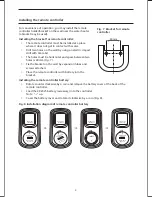8. Instant heating
When the water heater is in timer mode, press the "override" key
and the water heater enters the heating state immediately. The
heating indicator glows, when the temperature preset by users is
reached, the water heater returns to the state before setting.
Also to exit from the instant heating mode, press the "override"
key again.
9. MAX increment function
Press the "MAX" key to get more hot water continuously for longer period. By pressing the
"MAX" mode, the lighting block will become light; repress the "MAX" key to cancel the
"MAX" mode, and the lighting block goes out.
Note:
The "MAX" mode is only available in "quick power heating" and "standard power
heating".
1. While the LED heating indicator shows "
", indicate that the water heater is in heating
mode; while it goes out, indicate that the water heater has been heated to preset
temperature and is being in holding state.
2. Press "Clock/Timers" and "Override" keys for 8 seconds, set the temperature, clock time,
timing time, timing interval at peak valley by default, clear all fault codes and the
working mode restores to the normal state. After completing reset of the controller, all
characters show 2 seconds and then enter shutdown state.
3. All timing intervals are based on the real-time clock.
4. All digits flash to set the state.
10. Display of hot water amount
Five lighting blocks display the hot water distribution of different levels in the water tank of
the water heater. In your setting mode, when the lighting blocks show red, indicate a high
temperature, green for a low temperature, orange for a medium temperature.
11. Power consumption display
Press the "Energy meter" key for 6 seconds, LED will display the accumulated power
consumption. The minimum show value is 0.1 kWh and the maximum is 999.9 kWh. If the
maximum value is reached, it will restore to 000.0, and again recount the power
consumption.
12. Dormancy
In case of no operation within 3 minutes, the controller enters dormant state. If the
dormant state needs entering quickly, press "Clock/Timers" and "AES" at the same time.
In the dormant state, press the ON/OFF key and the controller returns to the state before
dormancy.
13. Operation of remote controller
The operating method of function keys on the remote controller as shown in Fig. 10
functions same as mentioned above for touch control panel.
1. Prior to operating the remote controller, it is necessary to install the battery as shown in
Fig. 8.
2. While the remote controller is in use, point it at the electronic controller, having a range
within 5 m.
3. When pressing the function keys of the remote controller, if the operating indicator on
the panel does not become light, please replace the battery.
12
Fig. 19
Hot Water
Quantity
Actual Temp. Set Temp.
Quick
MAX
Содержание HSE-HNS
Страница 23: ......