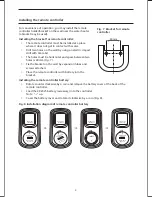moreover, ":" flashes. The clock running begins. Here, if the
actual water temperature is lower than the preset temperature
heating starts and the heating indicator becomes red.
3. Clock setting
In non-timing mode, press the "Clock/Timers" key for 3 seconds
approximately and the hour digit flashes. Press the "
p
" or "
q
"
key to set the hour; then, press "Clock/Timers" key again, the
minute digit starts flashing and then press the "
p
" or "
q
" key to
set the minute. In case of pressing continuously, the data
changes ceaselessly; then press "Clock/Timers" key again and exit
the clock setting mode. (Fig. 11)
4. Temperature setting
This water heater can display the actual temperature and preset
temperature together. The actual temperature is the water
temperature in water heater and set temperature is the water
temperature which the user requires. Press the "
p
" or "
q
" key
under power ON state, the "preset temperature" flashes, then
press the "
p
" or "
q
" key again to make the preset temperature
increase or decrease by 1. In case of pressing continuously, the
data changes ceaselessly, release the key to stop at certain value,
"preset temperature" stops flashing, then exit the temperature
setting mode. The temperature can be set in a range of 35°C ~
75°C. (Fig. 12)
5. Heating mode
This water heater is having three types of heating modes.
Selection can be made based on the season and purpose of hot
water, more convenient and energy-saving. The default state is
"Low Power Heating".
1. "Low power heating"
: Heat the full inner tank of
water in 2000 W.
2. "Quick power heating"
: Heat the upper half inner
tank of water in 3000 W.
3. "Standard power heating"
: Heat the full inner tank of
water in 3000/2000 W.
The display will be shown as in Fig. 13, 14, and 15.
6. Timing setting
Press "Clock/Timers" key for 3 seconds approximately and the
timing hour and minute flashes. Press the "
p
" or "
q
" key to set
the minute to increase or decrease by 30. User can set upto
three ON/OFF timers (Timer l, Timer ll, Timer l+ll) in a day.
Press "Clock/Timers" key again to exit the timing setting.
(Fig. 16 & 17)
7. Timer 3
Press the "Timer 3" key, to set the third timer function. The
setting procedure of Timer 3 is same as Timer l & ll. (Fig. 18)
Note:
Functions of "Timer 3" may run simultaneously and enter
the multistage timing mode. Default timing interval for usage is
21:00 ~ 8:00.
11
Fig. 16
Hot Water
Quantity
Actual Temp.
Low
Timer ON
Set Temp.
Fig. 17
Hot Water
Quantity
Actual Temp.
Low
Timer OFF
Set Temp.
Fig. 18
Hot Water
Quantity
Actual Temp.
Low
Timer 3
Set Temp.
Fig. 12
Hot Water
Quantity
Actual Temp.
Low
Set Temp.
Fig. 13
Hot Water
Quantity
Actual Temp.
Low
Set Temp.
Fig. 14
Hot Water
Quantity
Quick
Actual Temp. Set Temp.
Fig. 15
Hot Water
Quantity
Standard
Actual Temp. Set Temp.
Fig. 11
Hot Water
Quantity
Low
Содержание HSE-HNS
Страница 23: ......