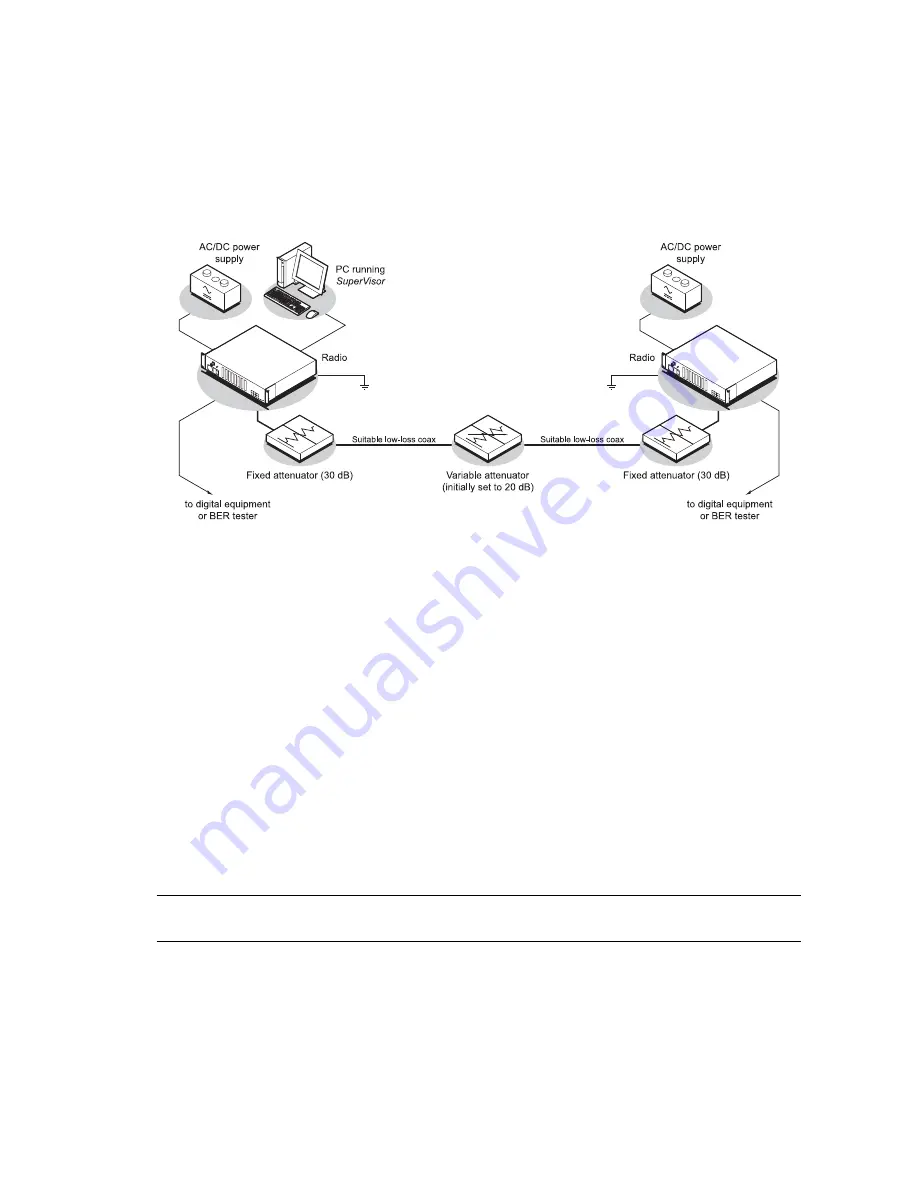
Mounting and installing the terminal | 37
Bench setup
Before installing the link in the field, it is recommended that you bench-test the link. A suggested setup
for basic bench testing is shown below:
When setting up the equipment for bench testing, note the following:
Earthing—the terminal should be earthed at all times. The terminal earth stud must be connected
to a protection earth.
Attenuators— In a bench setup, there must be 60 - 80 dB at up to 3 GHz of 50 ohm coaxial
attenuation (capable of handling the transmit power of +35dBm) between the terminals’ N type
antenna connectors.
This can be achieved with two fixed attenuators fitted to the antennas 'N' connectors and a
variable attenuator with a
≥
60 dB range. You can use other attenuator values as long as you
consider the transmit power output level (max +33 dBm) and the receiver signal input (max -20
dBm).
Cables—use double-screened coaxial cable that is suitable for use up to 3 GHz at
≈
1 metre.
Caution:
Do not apply signals greater than -20 dBm to the antenna connection as they can damage
the receiver.
Содержание Aprisa XE
Страница 1: ...Aprisa XE User Manual Version 7 3 1 September 2006 ...
Страница 5: ......
Страница 11: ......
Страница 15: ......
Страница 39: ......
Страница 51: ......
Страница 61: ......
Страница 163: ......
Страница 217: ...Interface connections 216 ...
Страница 235: ......
Страница 255: ......
Страница 257: ......
Страница 259: ......
Страница 265: ......
Страница 266: ...Commissioning Forms 265 22 Commissioning Forms ...
Страница 267: ...Commissioning Forms 266 ...
Страница 272: ...Index 271 W web browser cache clearing 180 WEEE 255 ...
















































