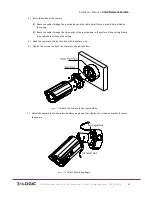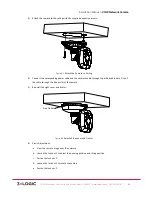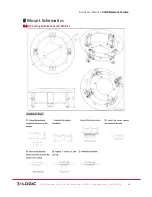Installation Manual
|
VISIX Network Camera
10225 Westmoor Drive, Suite 300, Westminster, CO 80021 | www.3xlogic.com | (877) 3XLOGIC
83
Figure 7-‐15
Lens Adjustment
Zoom and Focus Adjusting
Purpose:
You can use the zoom lever and focus lever to adjust the zoom value and focus value.
Steps:
1)
Disassemble the camera.
2)
View the camera image using the monitor.
3)
Loosen the zoom lever and move the lever between T (Tele) and W (Wide) to obtain the desired
angle of view.
4)
Tighten the zoom lever.
5)
Loosen the focus lever and move the screw between F (Far) and N (Near) to obtain the optimum
focus.
6)
Tighten the focus lever.
7)
Assemble the camera.
Figure 7-‐16
Zoom and Focus Adjustment
Tilting
3
1
Rotation
Panning
2
Zoom/Focus Lever