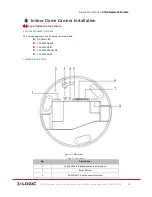Installation Manual
|
VISIX Network Camera
10225 Westmoor Drive, Suite 300, Westminster, CO 80021 | www.3xlogic.com | (877) 3XLOGIC
12
Figure 3-‐3
Attach Camera Mounting Bracket to Ceiling
2).
Align the screw threading on the top of the camera with the hole on the bracket arm and use the
tightening screw to affix the camera to the bracket.
3).
Adjust the camera to the desired surveillance angle and tighten the knob on the bracket to secure the
camera.
Figure 3-‐4
Attach the Camera
Installing the Lens
1)
Connect the VIDEO OUT interface of the camera to a debugging monitor.
2)
Adjust the lens focus to obtain the desired image on the monitor.
Expansion Screw