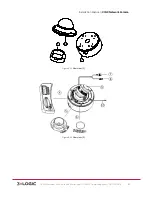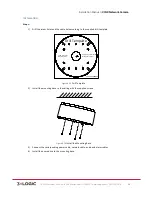Installation Manual
|
VISIX Network Camera
10225 Westmoor Drive, Suite 300, Westminster, CO 80021 | www.3xlogic.com | (877) 3XLOGIC
65
Figure 6-‐23
Side Cable Routing
5)
After connecting the network cable and power cable, view the camera image over the network.
Loosen the lock screws; adjust the panning position and tilting position and rotate the lens to achieve
the desired surveillance angle; fasten the lock screws to lock the camera in place.
Figure 6-‐24
Angle Adjusting
6)
Reinstall the black liner and bubble to finish the installation.
Reinstall
Table 1-‐16
Outlet
Rotate
Pan
Tilt
Lock Screw