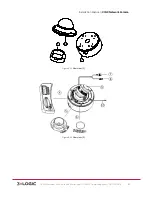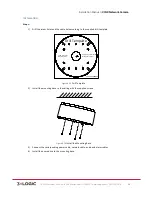Installation Manual
|
VISIX Network Camera
10225 Westmoor Drive, Suite 300, Westminster, CO 80021 | www.3xlogic.com | (877) 3XLOGIC
53
NOTE:
Press and hold RESET for 10s when the camera is powering on or rebooting to restore the default
settings, including the user name, password, IP address, port No., etc.
AVAILABLE MOUNTS
!
OD Wall Mount (3xLOGIC Product #:
VX-‐WM-‐OD2
)
!
OD Wall Mount w/ Junction Box (3xLOGIC Product #:
VX-‐WMJ-‐OD2
)
!
OD Pendant Mount (3xLOGIC Product #:
VX-‐PM-‐OD2
)
!
Universal Corner Mount (3xLOGIC Product #:
VX-‐CM
)
!
Universal Pole Mount ( 3xLOGIC Product #:
VX-‐POLE
)
INSTALLATION
Ceiling mounting
Steps:
1)
Drill the screw holes on the ceiling according to the drill template.
Figure 6-‐2
Drilling Template
2)
Loosen the set screws with a hex key (supplied) to remove the bubble.
Figure 6-‐3
Remove the Bubble
Screw Hole
Screw Hole
Screw Hole
Ceiling Mounting