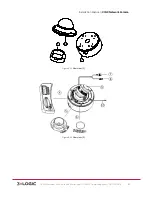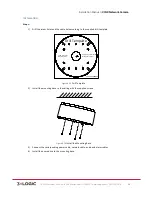Installation Manual
|
VISIX Network Camera
10225 Westmoor Drive, Suite 300, Westminster, CO 80021 | www.3xlogic.com | (877) 3XLOGIC
44
4)
Align the front cover to the dome drive and tighten the set screws on the front cover to complete the
installation.
Figure 5-‐21
Install the Front Cover
Wall Bracket Mounting (3xLOGIC Product #:
VX-‐WM-‐MD
)
Steps:
1)
Install the wall bracket to the wall with the supplied screws in the wall bracket package.
NOTE:
The matched ceiling bracket model is DS-‐1272ZJ-‐120B, and you need to purchases it separately if
wall bracket mounting is adopted.
Figure 5-‐22
Install Wall Bracket
i.
Attach the adapter plate to the wall bracket.