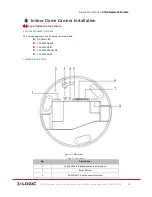Installation Manual
|
VISIX Network Camera
10225 Westmoor Drive, Suite 300, Westminster, CO 80021 | www.3xlogic.com | (877) 3XLOGIC
22
Figure 4-‐3
Drill Template
3)
Affix the mounting base to the ceiling; rotate the back box counterclockwise to secure it to the mounting
base; use the lock screw to secure the dome camera.
Figure 4-‐4
Mounting
4)
Loosen the set screws with the hex key (supplied) to remove the bubble.
Figure 4-‐5
Disassembling
1
1
1
1
Drill Template
A
Screw hole 1: for Mounting Base
Hole A: for cables routed
through the ceiling
Code:190600249