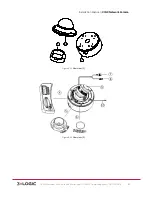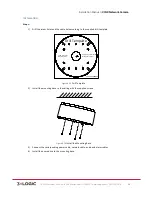Installation Manual
|
VISIX Network Camera
10225 Westmoor Drive, Suite 300, Westminster, CO 80021 | www.3xlogic.com | (877) 3XLOGIC
64
Figure 6-‐21
Disassembling
4)
Install the dome drive to the back box and pull the cables through the cable outlet on the bottom of
the back box.
Figure 6-‐22
Dome Drive Installing
NOTE:
If you need to pull the cable through the side outlet of the camera, please remove the cover and use
water-‐proof joints and water-‐proof pipe to route the cables.