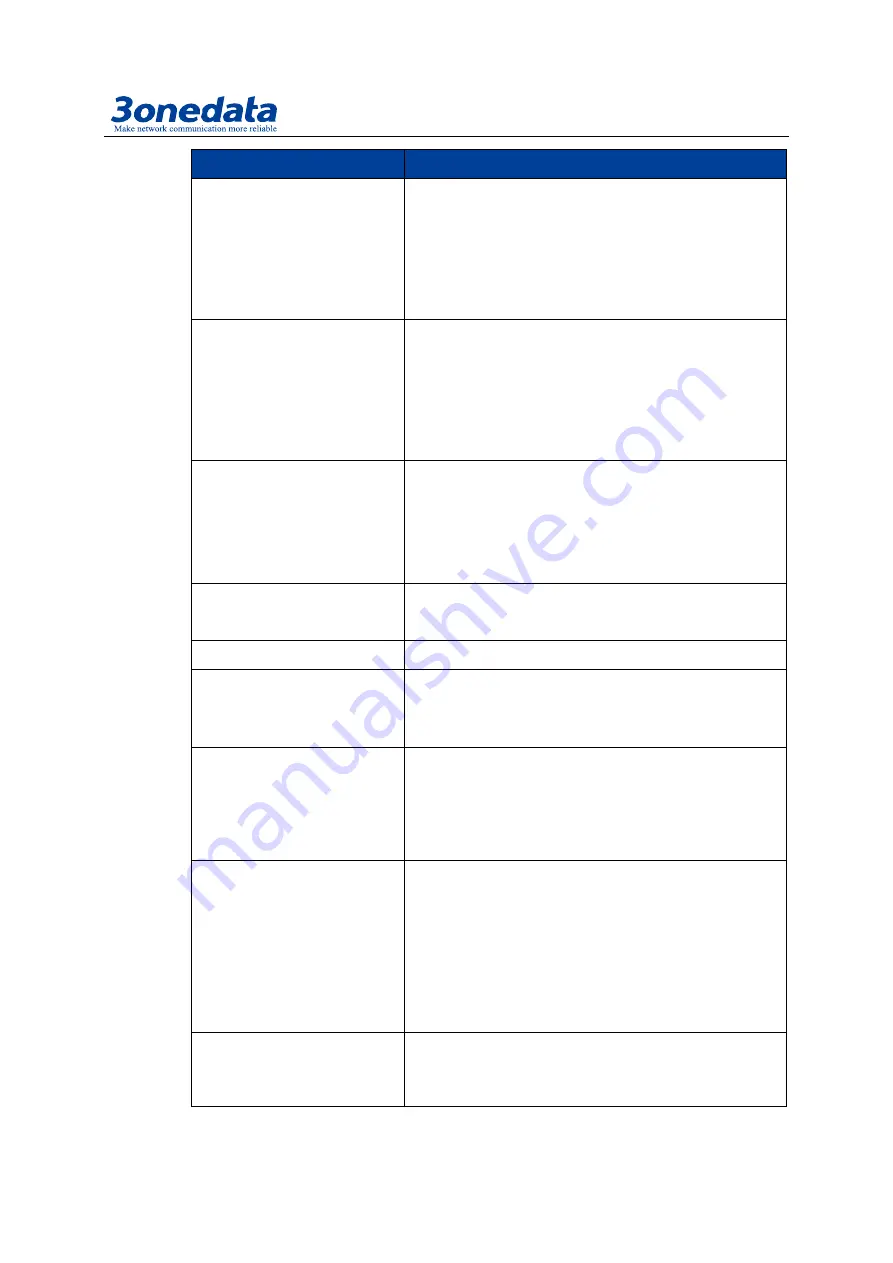
Managed Industrial Ethernet Switch User Manual
3onedata proprietary and confidential 15
Copyright © 3onedata Co., Ltd.
Interface Element
Description
Packs Frames
When the CAN port receives data continuously and
the number of received CAN frames reaches the
upper limit of
“subpacket frames”, received data will
be packed in an Ethernet packet to send out.
Optional values range is 1~50.
Packs time space
When CAN port hasn
’t received new data frames
within the period defined by
“Subpacket time
interval
”, the data frames received before can be
packed in an Ethernet packet and sent to the
Ethernet port. Optional values range is 1~254ms.
Clear CANBuffer
⚫
Never: Never clear the cache data of
CANBuffer.
⚫
Clear TCP connection: Clear the data in
CANBuffer when the connection between TCP
client and server is established.
TCP Trubo
Enabling TCP Turbo means that the number of
subpackage frames is configured as 1.
Work Mode Settings
Configuration column of operating mode
Mode Setting
Optional modes of the device as follows:
⚫
Basic: TCP Client, TCP Server, UDP, TcpAuto;
⚫
Advanced: TCP Server, UDP.
Sessions
1-4, each CAN port of the device can support 1-4
sessions. Session means that the data received by
CAN server from the CAN port is transmitted to
Ethernet via socket.
Local Port
1-65535, it refers to the TCP port that is provided by
the device and can be connected to other TCP/IP
nodes. The port is connected to corresponding CAN
port of CAN server. When the local port is
“0”, the
system will automatically allocate local port number.
When the local port isn
’t “0”, the system will adopt
fixed local port number.
Target Address
IP or domain address to be connected to CAN
server, both can be corresponding to the host
address on the Internet.






























