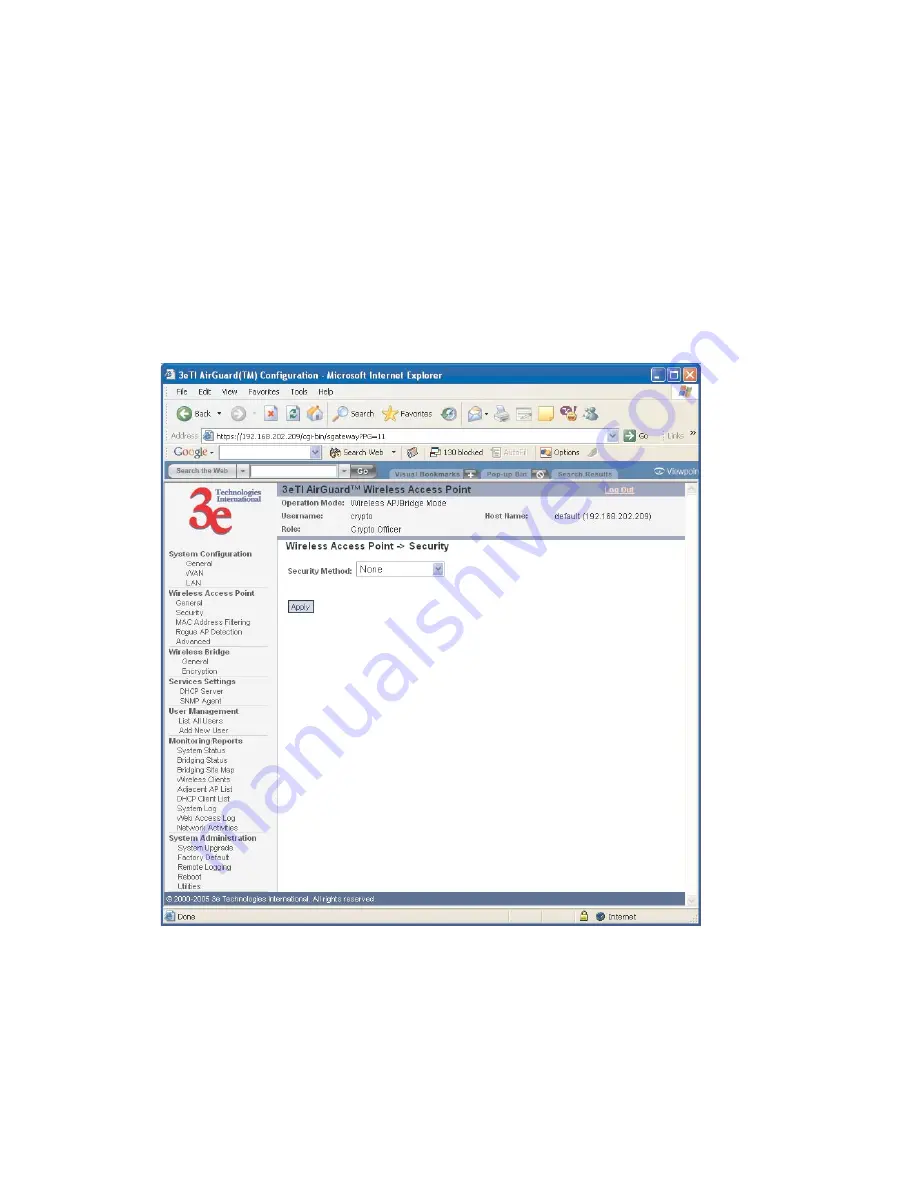
3e–525C–2 Wireless Access Point
Chapter 3: Access Point Configuration
30
29000154-001 A
3e–525C–2 Wireless Access Point
Chapter 3: Access Point Configuration
29000154-001 A
31
Security
The
Wireless Access Point — Security
screen displays a default fac-
tory setting of no encryption, but for security reasons it will not commu-
nicate to any clients unless the encryption is set by the CryptoOfficer.
No Encryption
In order to have the 3e–525C–2 work with no encryption, you must
actively select
None
and click
Apply
. A screen will appear, asking if you
really want to operate in Bypass mode. If you answer
Yes
, no encryption
will be applied.
Содержание AirGuard 3e-525C-2
Страница 2: ...This page intentionally left blank ...
Страница 3: ...3e Technologies International s AirGuard Wireless Access Point User s Guide Model 3e 525C 2 ...
Страница 8: ...vi 29000155 0001 A This page intentionally left blank ...
Страница 18: ...3e 525C 2 Wireless Access Point Chapter 1 Introduction 10 29000155 001 A This page intentionally left blank ...
Страница 76: ...3e 525C 2 Wireless Access Point Chapter 4 Wireless Bridge Configuration 68 29000155 001 A ...
















































