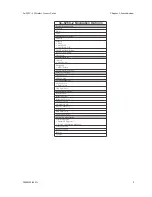3e–525C–2 Wireless Access Point
Chapter 3: Access Point Configuration
29000154-001 A
21
Chapter 3: Access Point Configuration
Introduction
The 3e–525C–2 comes with the capability to be configured as an access
point. As it incorporates two separate 802.11 wireless cards, one for con-
figuring a local WLAN and one for use in bridging, it can also be config-
ured for bridging, with the access point configuration on the WLAN side.
Configuration for bridging is discussed in Chapter 4.
Preliminary Configuration Steps
For preliminary installation the 3e–525C–2 network administrator
may need the following information:
• PC/laptop with one of the following operating systems installed:
Windows NT 4.0, Windows 2000, or Windows XP
• A web browser program, such as Microsoft Internet Explorer 5.5
or later, or Netscape 6.2 or later, installed on the PC/laptop used
for configuring the access point
• IP address – a list of IP addresses available on the organization's
LAN that are available to be used for assignment to the AP(s)
• Subnet Mask for the LAN
• Default IP address of the 3e–525C–2
• DNS IP address
• SSID – an ID number/letter string that you want to use in the con-
figuration process to identify all members of the wireless LAN.
• The MAC addresses of all the wireless cards that will be used to
access the 3e–525C–2 network of access points (if MAC address
filtering is to be enabled)
• The appropriate encryption key for Static AES if state-of-the art
key management will be used. Alternately, the appropriate WEP
key.
Содержание AirGuard 3e-525C-2
Страница 2: ...This page intentionally left blank ...
Страница 3: ...3e Technologies International s AirGuard Wireless Access Point User s Guide Model 3e 525C 2 ...
Страница 8: ...vi 29000155 0001 A This page intentionally left blank ...
Страница 18: ...3e 525C 2 Wireless Access Point Chapter 1 Introduction 10 29000155 001 A This page intentionally left blank ...
Страница 76: ...3e 525C 2 Wireless Access Point Chapter 4 Wireless Bridge Configuration 68 29000155 001 A ...