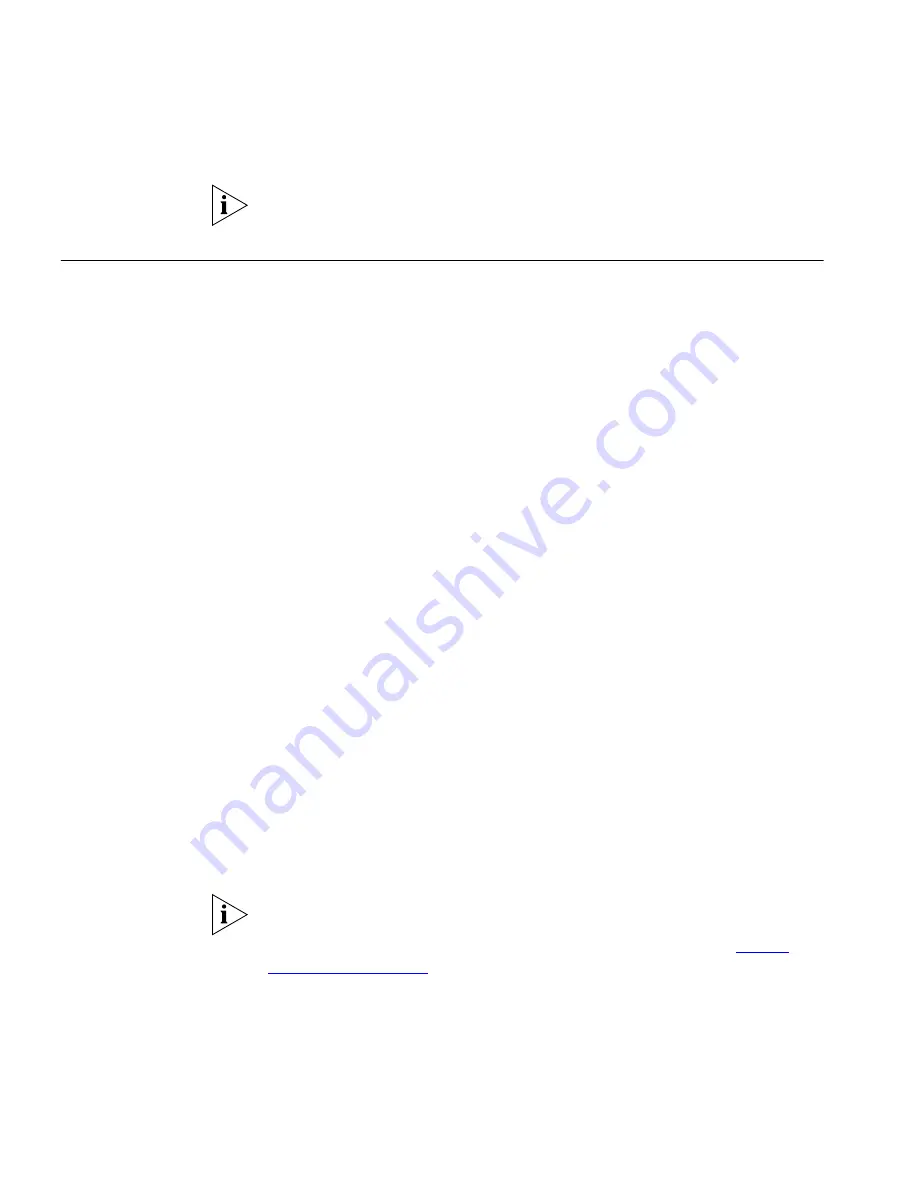
110
C
HAPTER
7: G
ETTING
M
ORE
FROM
Y
OUR
T
ELEPHONE
S
YSTEM
For additional tips and considerations on using Supervisory Monitoring,
see your system administrator.
WhisperPage
The WhisperPage feature allows you to dial an NBX extension that is
involved in an active conversation with another person and speak to that
person without the other party on the call being able to hear you.
WhisperPage is typically used in the workplace by an assistant and
manager. While a manager is on a call, an assistant can start a
WhisperPage session to alert the manager of an important meeting or
call. During the WhisperPage session, the assistant cannot hear the
manager or the third party and the third party cannot hear the comments
of the assistant.
If the manager is not on an active call when the assistant starts a
WhisperPage session, the call is placed just as if the assistant dialed the
manager’s extension.
Both the manager and the assistant in a WhisperPage session must be
assigned to a WhisperPage domain and have appropriate WhisperPage
access privileges.
To view your WhisperPage access privileges, log in to the NBX NetSet
Utility and go to
System Group Settings > WhisperPage
. This page
reports the following information:
■
Whether or not the WhisperPage alert tone is enabled.
■
The period of time in seconds (called decline time) before an initiated
WhisperPage session becomes active.
■
Users (listeners) with whom you can initiate a WhisperPage session
■
Users (speakers) who can initiate a WhisperPage session with you
The NBX NetSet administrator can enable or disable the alert tone and
specify the Decline Time, which ranges from 0 to 9.9 seconds. For
additional tips and considerations on using WhisperPage, see
“More
About WhisperPage”
later in this chapter.
Содержание NBX
Страница 8: ...8 Telephone Specifications 147 INDEX FCC CLASS B VERIFICATION STATEMENT INDUSTRY CANADA NOTICE ...
Страница 12: ...12 ABOUT THIS GUIDE ...
Страница 18: ...18 CHAPTER 1 GETTING STARTED ...
Страница 32: ...32 CHAPTER 2 3COM 3106C AND 3107C CORDLESS TELEPHONES ...
Страница 48: ...48 CHAPTER 3 NBX MESSAGING ...
Страница 68: ...68 CHAPTER 4 STANDARD FEATURES ...
Страница 88: ...88 CHAPTER 5 PERSONALIZING YOUR TELEPHONE ...
Страница 124: ...124 CHAPTER 7 GETTING MORE FROM YOUR TELEPHONE SYSTEM ...
Страница 148: ...148 APPENDIX A TELEPHONE INSTALLATION AND MAINTENANCE ...
Страница 156: ...156 INDEX ...
Страница 158: ......
















































