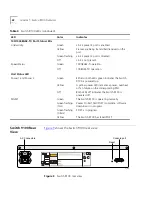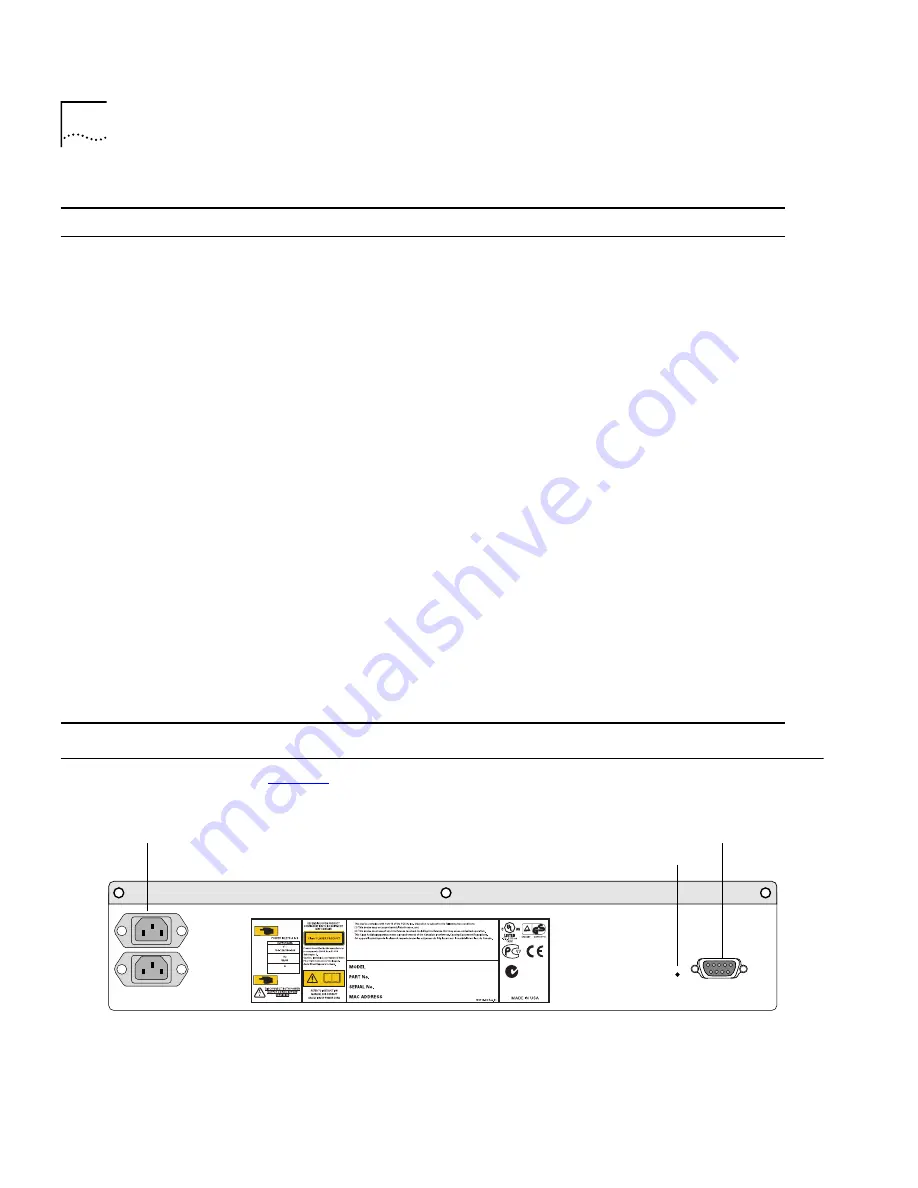
22
C
HAPTER
1: S
WITCH
9100 O
VERVIEW
Switch 9100 Rear
View
Figure 3
shows the Switch 9100 rear view.
Figure 3
Switch 9100 rear view
100/1000BASE-TX Port Status LEDs
Link/activity
Green
Yellow
Green flashing
Off
Link is present; port is enabled.
Frames are being transmitted/received on this
port.
Link is present; port is disabled.
Link is not present.
Speed Status
Green
Off
1000BASE-T operation.
100BASE-TX operation.
Unit Status LED
Power 1 and Power 2
Green
Yellow
Off
Either or both LEDs green indicates the Switch
9100 is powered up.
A yellow power LED indicates a power, overheat,
or fan failure on the corresponding PSU.
Both LEDs off indicates the Switch 9100 is
powered off.
MGMT
Green
Green flashing
(1Hz)
Green flashing
(0.5Hz)
Yellow
The Switch 9100 is operating normally.
Power On Self Test
(POST) complete, software
download is in progress.
POST is in progress.
The Switch 9100 has failed POST.
Table 4
Switch 9100 LEDs (continued)
LED
Color
Indicates
91_rear
AC Connectors
Console port
Reset
Power 2
Power 1
Содержание 3C17705
Страница 1: ... http www 3com com SuperStack II Switch 9100 User Guide Part No DUA1770 5AAA01 Published January 2000 ...
Страница 10: ...GLOSSARY INDEX INDEX OF COMMANDS 3COM CORPORATION LIMITED WARRANTY EMC STATEMENTS ...
Страница 14: ...14 ABOUT THIS GUIDE ...
Страница 32: ...32 CHAPTER 2 INSTALLATION AND SETUP ...
Страница 62: ...62 CHAPTER 3 ACCESSING THE SWITCH ...
Страница 80: ...80 CHAPTER 4 VIRTUAL LANS VLANS ...
Страница 86: ...86 CHAPTER 5 FORWARDING DATABASE FDB ...
Страница 98: ...98 CHAPTER 6 SPANNING TREE PROTOCOL STP ...
Страница 110: ...110 CHAPTER 7 QUALITY OF SERVICE QOS ...
Страница 124: ...124 CHAPTER 8 STATUS MONITORING AND STATISTICS ...
Страница 130: ...130 CHAPTER 9 USING THE WEB INTERFACE ...
Страница 136: ...136 CHAPTER 10 SOFTWARE UPGRADE AND BOOT OPTIONS ...
Страница 156: ...156 APPENDIX C TROUBLESHOOTING ...
Страница 162: ......
Страница 176: ...176 INDEX ...
Страница 180: ...180 INDEX OF COMMANDS ...