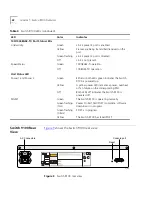Summary of Features
17
100/1000BASE-TX ports are configured as MDIX (crossover). A crossover
cable will typically be needed to connect these ports to another switch.
Full-duplex
The Switch 9100 provides full-duplex support for all ports. Full-duplex
allows frames to be transmitted and received simultaneously and, in
effect, doubles the bandwidth available on a link. All ports that are
configured for (or negotiate to) 1000Mbps operate at full-duplex.
Load Sharing
Load sharing with Switch 9100 switches allows the user to increase
bandwidth and resilience between switches by using a group of ports to
carry traffic in parallel between switches. The sharing algorithm allows
the switch to use multiple ports as a single logical port. For example,
Virtual LANs (VLANs) see the load-sharing group as a single virtual port.
The algorithm also guarantees packet sequencing between clients.
For information on load sharing, refer to
Chapter 3
.
Switch Operation
The Switch 9100 uses the same algorithm as a conventional 802.1d
bridge for filtering, forwarding, and learning packets.
Virtual LANs (VLANs)
The Switch 9100 has a
Virtual LAN (VLAN)
feature that allows you to
build your network segments without being restricted by physical
connections. A VLAN is a group of location- and topology-independent
devices that communicate as if they are on the same physical
Local Area
Network (LAN)
. Implementing VLANs on your network has the following
three advantages:
■
It eases the change and movement of devices on networks. If a device
in VLAN
marketing
is moved to a port in another part of the network,
all you must do is specify that the new port belongs to VLAN
marketing
.
■
It helps to control broadcast traffic. If a device in VLAN
marketing
transmits a broadcast frame, only VLAN
marketing
devices receive the
frame.
■
It provides extra security. Devices in VLAN
marketing
can only
communicate with devices on VLAN
sales
using a device that provides
routing services.
For more information on VLANs, refer to
Chapter 4
.
Содержание 3C17705
Страница 1: ... http www 3com com SuperStack II Switch 9100 User Guide Part No DUA1770 5AAA01 Published January 2000 ...
Страница 10: ...GLOSSARY INDEX INDEX OF COMMANDS 3COM CORPORATION LIMITED WARRANTY EMC STATEMENTS ...
Страница 14: ...14 ABOUT THIS GUIDE ...
Страница 32: ...32 CHAPTER 2 INSTALLATION AND SETUP ...
Страница 62: ...62 CHAPTER 3 ACCESSING THE SWITCH ...
Страница 80: ...80 CHAPTER 4 VIRTUAL LANS VLANS ...
Страница 86: ...86 CHAPTER 5 FORWARDING DATABASE FDB ...
Страница 98: ...98 CHAPTER 6 SPANNING TREE PROTOCOL STP ...
Страница 110: ...110 CHAPTER 7 QUALITY OF SERVICE QOS ...
Страница 124: ...124 CHAPTER 8 STATUS MONITORING AND STATISTICS ...
Страница 130: ...130 CHAPTER 9 USING THE WEB INTERFACE ...
Страница 136: ...136 CHAPTER 10 SOFTWARE UPGRADE AND BOOT OPTIONS ...
Страница 156: ...156 APPENDIX C TROUBLESHOOTING ...
Страница 162: ......
Страница 176: ...176 INDEX ...
Страница 180: ...180 INDEX OF COMMANDS ...