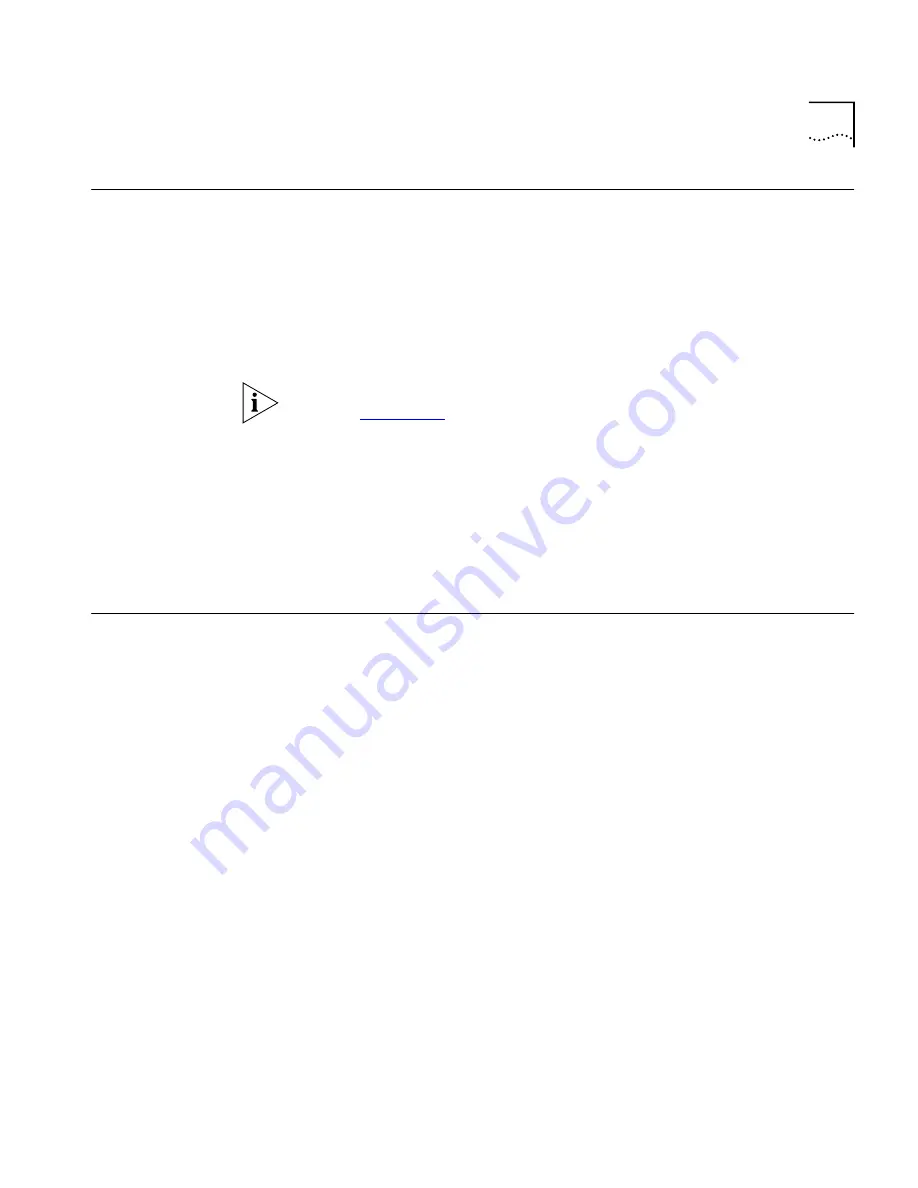
Saving Changes
129
Saving Changes
There are two ways to save your changes to non-volatile storage using
the Web Interface:
■
Select
Save Configuration
from the Configuration task button,
Switch
option.
This field contains a drop-down list box that allows you to select either
the primary or secondary configuration area. After you select the
configuration area, click
Submit
to save the changes.
For more information on the primary and secondary configuration areas,
refer to
Chapter 10
.
■
Click the
Logout
button.
If you attempt to log out without saving your changes, the Web
Interface prompts you to save your changes.
If you select
Yes
, the changes are saved to the selected configuration
area. To change the selected configuration area, you must go to the
Configuration task button,
Switch
option.
Do a
Get
When
Configuring a VLAN
When configuring a VLAN using the Web Interface, prior to editing the
VLAN configuration, you must first click the
get
button to ensure that
subsequent edits are applied to the correct VLAN. If you do not click the
Get
button and you submit the changes, the changes will be made to the
VLAN that was previously displayed.
If you configure a VLAN and then delete it, the
default
VLAN is shown in
the VLAN name window, but the VLAN information contained in the
lower portion of the page is not updated. Click the
Get
button to update
the display.
Содержание 3C17705
Страница 1: ... http www 3com com SuperStack II Switch 9100 User Guide Part No DUA1770 5AAA01 Published January 2000 ...
Страница 10: ...GLOSSARY INDEX INDEX OF COMMANDS 3COM CORPORATION LIMITED WARRANTY EMC STATEMENTS ...
Страница 14: ...14 ABOUT THIS GUIDE ...
Страница 32: ...32 CHAPTER 2 INSTALLATION AND SETUP ...
Страница 62: ...62 CHAPTER 3 ACCESSING THE SWITCH ...
Страница 80: ...80 CHAPTER 4 VIRTUAL LANS VLANS ...
Страница 86: ...86 CHAPTER 5 FORWARDING DATABASE FDB ...
Страница 98: ...98 CHAPTER 6 SPANNING TREE PROTOCOL STP ...
Страница 110: ...110 CHAPTER 7 QUALITY OF SERVICE QOS ...
Страница 124: ...124 CHAPTER 8 STATUS MONITORING AND STATISTICS ...
Страница 130: ...130 CHAPTER 9 USING THE WEB INTERFACE ...
Страница 136: ...136 CHAPTER 10 SOFTWARE UPGRADE AND BOOT OPTIONS ...
Страница 156: ...156 APPENDIX C TROUBLESHOOTING ...
Страница 162: ......
Страница 176: ...176 INDEX ...
Страница 180: ...180 INDEX OF COMMANDS ...






























