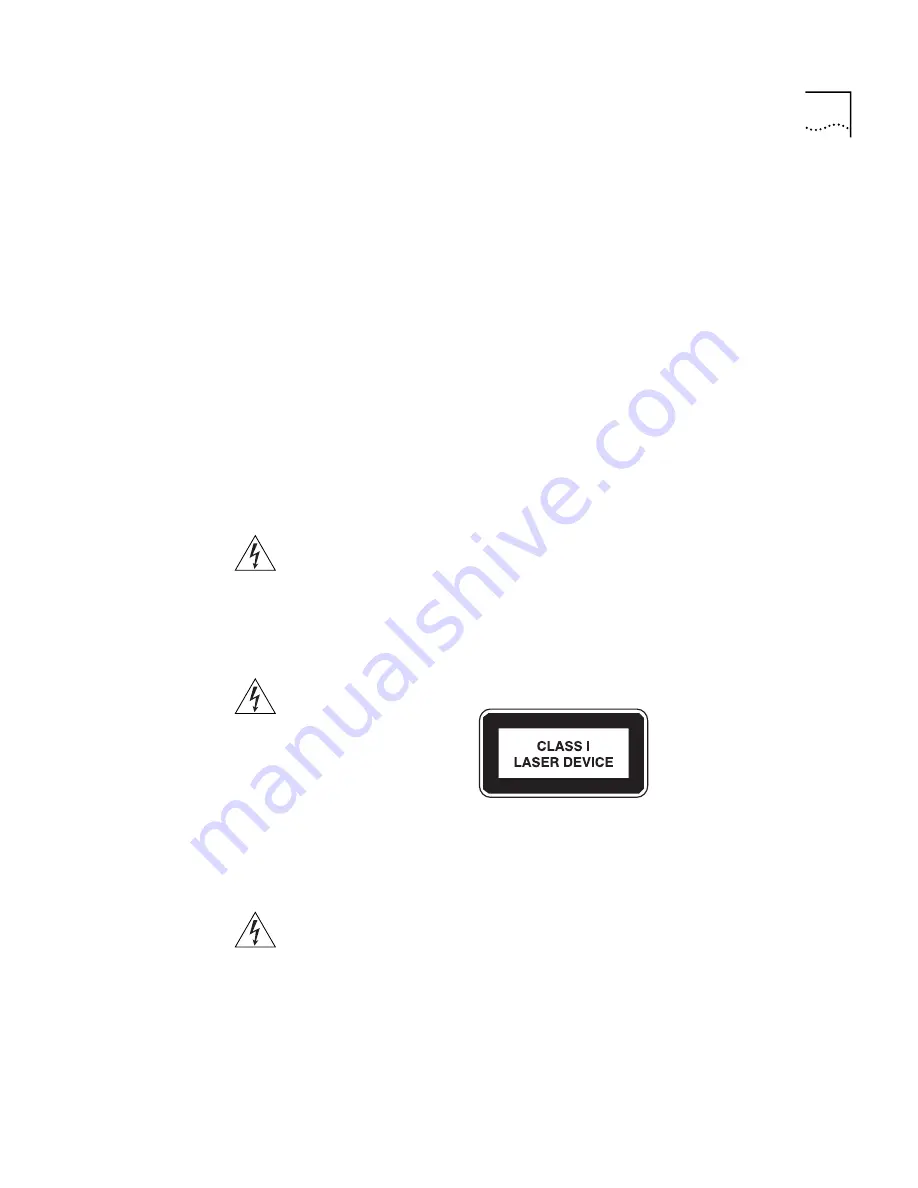
Important Safety Information
139
■
This unit operates under SELV (Safety Extra Low Voltage) conditions
according to IEC 950. The conditions are only maintained if the
equipment to which it is connected also operates under SELV
conditions.
■
France and Peru only:
This unit cannot be powered from IT
†
supplies. If your supplies are of
IT type, this unit must be powered by 230V (2P+T) via an isolation
transformer ratio 1:1, with the secondary connection point labelled
Neutral, connected directly to earth (ground).
†
Impédance à la terre.
■
U.K. only:
The Switch 9100 is covered by Oftel General Approval,
NS/G/12345/J/100003, for indirect connection to a public
telecommunications system. This can only be achieved using the
console port on the unit and an approved modem.
WARNING: RJ-45 Ports.
These are shielded RJ-45 data sockets. They
cannot be used as telephone sockets. Only connect RJ-45 data
connectors to these sockets.
Either shielded or unshielded data cables with shielded or unshielded
jacks can be connected to these data sockets.
WARNING: Fiber Optic ports – Optical Safety
Never look at the transmit laser while it is powered-up. Never look
directly at the fiber TX port and fiber cable ends when they are
powered-up.
WARNING:
Use of controls or adjustments of performance or procedures
other than those specified herein may result in hazardous laser emissions.
Lithium Battery
The battery in the bq4830/DS1644 device is encapsulated and not
user-replaceable.
Содержание 3C17705
Страница 1: ... http www 3com com SuperStack II Switch 9100 User Guide Part No DUA1770 5AAA01 Published January 2000 ...
Страница 10: ...GLOSSARY INDEX INDEX OF COMMANDS 3COM CORPORATION LIMITED WARRANTY EMC STATEMENTS ...
Страница 14: ...14 ABOUT THIS GUIDE ...
Страница 32: ...32 CHAPTER 2 INSTALLATION AND SETUP ...
Страница 62: ...62 CHAPTER 3 ACCESSING THE SWITCH ...
Страница 80: ...80 CHAPTER 4 VIRTUAL LANS VLANS ...
Страница 86: ...86 CHAPTER 5 FORWARDING DATABASE FDB ...
Страница 98: ...98 CHAPTER 6 SPANNING TREE PROTOCOL STP ...
Страница 110: ...110 CHAPTER 7 QUALITY OF SERVICE QOS ...
Страница 124: ...124 CHAPTER 8 STATUS MONITORING AND STATISTICS ...
Страница 130: ...130 CHAPTER 9 USING THE WEB INTERFACE ...
Страница 136: ...136 CHAPTER 10 SOFTWARE UPGRADE AND BOOT OPTIONS ...
Страница 156: ...156 APPENDIX C TROUBLESHOOTING ...
Страница 162: ......
Страница 176: ...176 INDEX ...
Страница 180: ...180 INDEX OF COMMANDS ...
















































