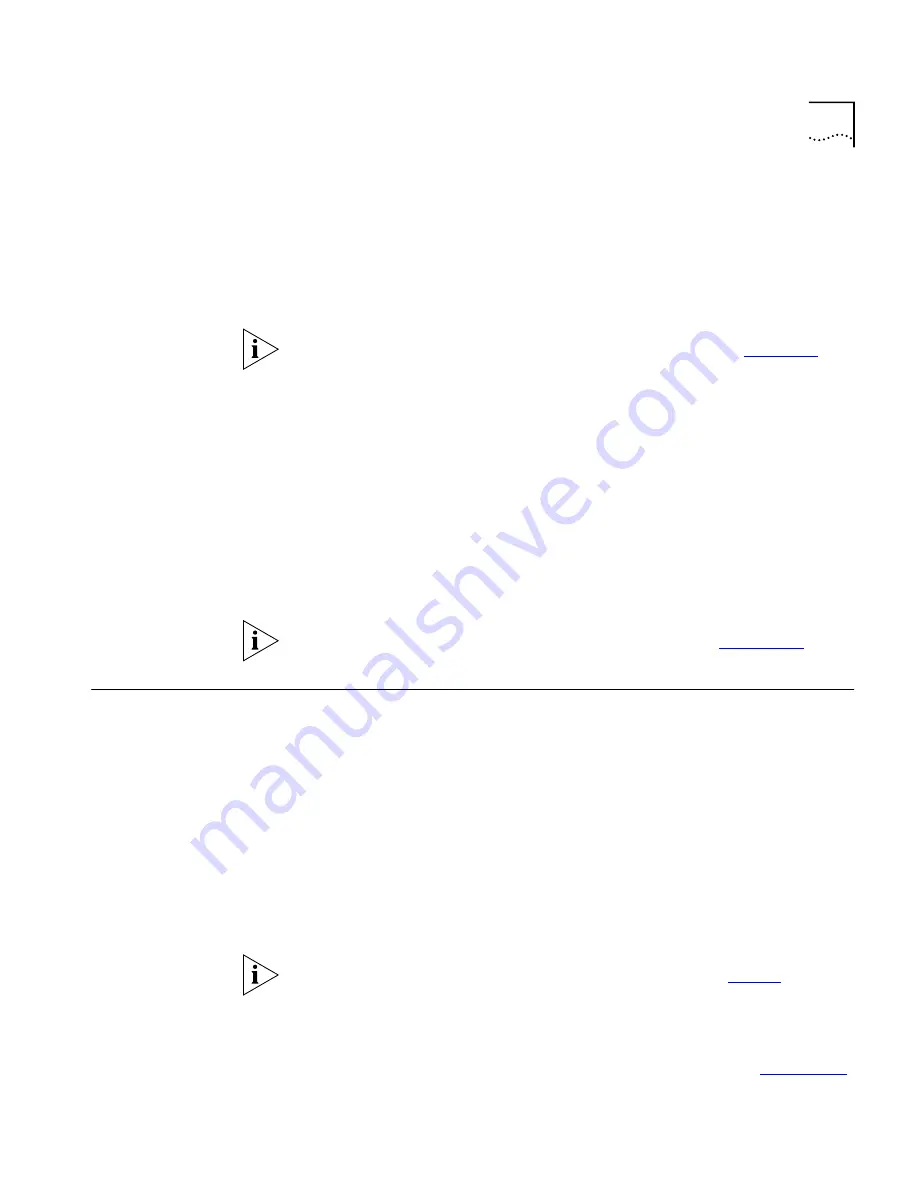
Using SNMP
51
The default home page of the switch can be accessed using the following
command:
http://<ipaddress>
When you access the home page of the switch, you are presented with
the Logon screen.
For more information on using the Web Interface, refer to
Chapter 9
.
Disabling Web Access
By default, Web access is enabled on the switch. To disable it, enter the
following command:
disable web
To re-enable Web access, enter the following command:
enable web {access-profile <access_profile> | none} {port
<tcp_port_number>}
Reboot the switch for these changes to take effect.
For more information on rebooting the switch, refer to
Chapter 10
.
Using SNMP
Any Network Manager running the Simple Network Management
Protocol (SNMP) can manage the switch, provided the Management
Information Base (MIB) is installed correctly on the management station.
Each Network Manager provides its own user interface to the
management facilities.
The following sections describe how to get started if you want to use an
SNMP manager. It assumes you are already familiar with SNMP
management.
Accessing Switch
Agents
To have access to the SNMP agent residing in the switch, at least one
VLAN must have an IP address assigned to it.
For more information on assigning IP addresses, refer to
Table 9
.
Supported MIBs
Any Network Manager running SNMP can manage the switch, provided
the MIB is installed correctly on the management station. In addition to
private MIBs, the switch supports the standard MIBs listed in
Appendix B
.
Содержание 3C17705
Страница 1: ... http www 3com com SuperStack II Switch 9100 User Guide Part No DUA1770 5AAA01 Published January 2000 ...
Страница 10: ...GLOSSARY INDEX INDEX OF COMMANDS 3COM CORPORATION LIMITED WARRANTY EMC STATEMENTS ...
Страница 14: ...14 ABOUT THIS GUIDE ...
Страница 32: ...32 CHAPTER 2 INSTALLATION AND SETUP ...
Страница 62: ...62 CHAPTER 3 ACCESSING THE SWITCH ...
Страница 80: ...80 CHAPTER 4 VIRTUAL LANS VLANS ...
Страница 86: ...86 CHAPTER 5 FORWARDING DATABASE FDB ...
Страница 98: ...98 CHAPTER 6 SPANNING TREE PROTOCOL STP ...
Страница 110: ...110 CHAPTER 7 QUALITY OF SERVICE QOS ...
Страница 124: ...124 CHAPTER 8 STATUS MONITORING AND STATISTICS ...
Страница 130: ...130 CHAPTER 9 USING THE WEB INTERFACE ...
Страница 136: ...136 CHAPTER 10 SOFTWARE UPGRADE AND BOOT OPTIONS ...
Страница 156: ...156 APPENDIX C TROUBLESHOOTING ...
Страница 162: ......
Страница 176: ...176 INDEX ...
Страница 180: ...180 INDEX OF COMMANDS ...
















































