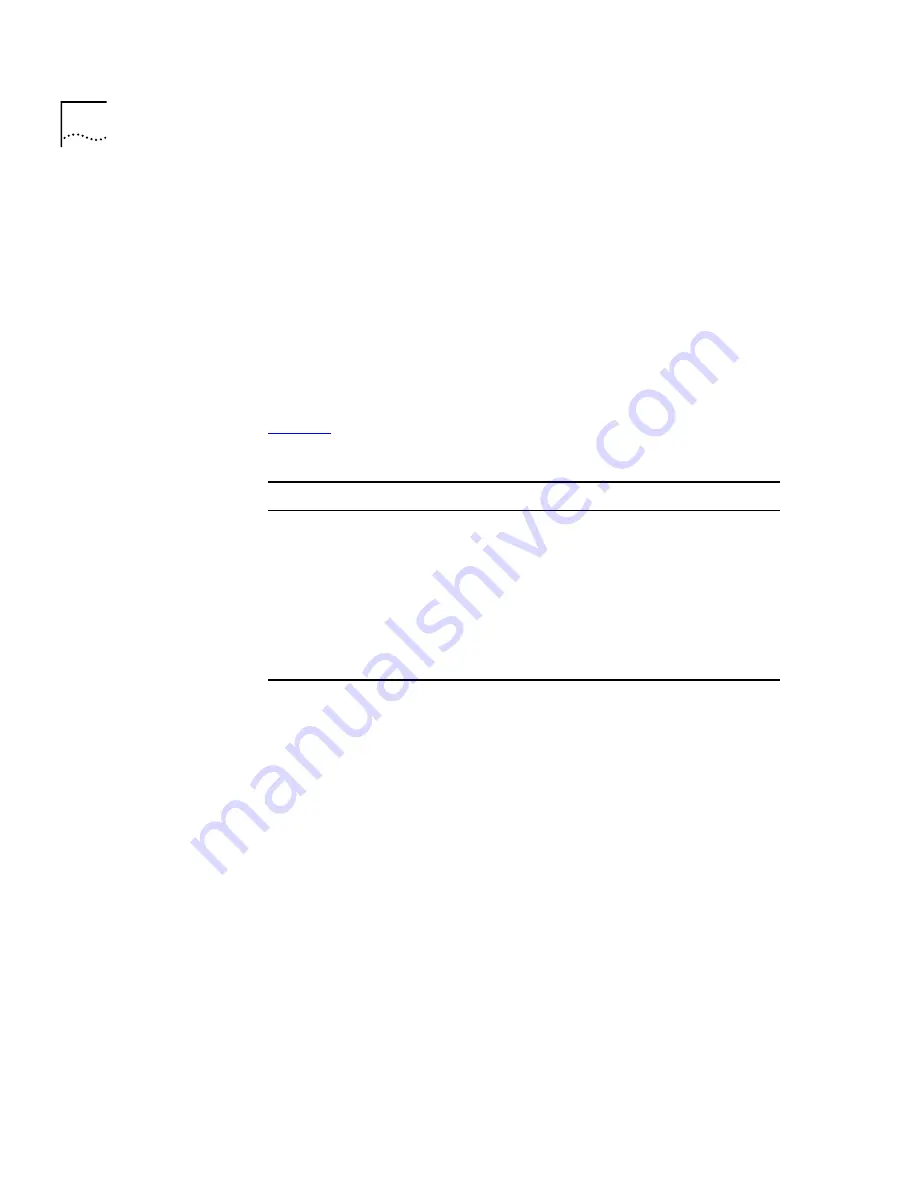
128
C
HAPTER
9: U
SING
THE
W
EB
I
NTERFACE
Content Frame
The content frame contains the main body of information in the Web
Interface. For example, if you select an option from the
Configuration
task button, enter configuration parameters in the content frame. If you
select the
Statistics
task button, statistics are displayed in the content
frame.
Browser Controls
Browser controls include drop-down list boxes, check boxes, and
multi-select list boxes. A multi-select list box has a scrollbar on the right
side of the box. Using a multi-select list box, you can select a single item,
all items, a set of contiguous items, or multiple non-contiguous items.
Table 37
describes how to make selections from a multi-select list box.
Status Messages
Status messages are displayed at the top of the content frame. There are
four types of status messages, as follows:
■
Information
— Displays information that is useful to know prior to,
or as a result of, changing configuration options.
■
Warning
— Displays warnings about the switch configuration.
■
Error
— Displays errors caused by incorrectly configured settings.
■
Success
— Displays informational messages after you click Submit.
The message displayed reads, “Request was submitted successfully.”
Standalone Buttons
At the bottom of some of the content frames is a section that contains
standalone buttons. Standalone buttons are used to perform tasks that
are not associated with a particular configuration option. An example of
this is the Reboot Switch button.
Table 37
Multi-Select List Box Key Definitions
Selection Type
Key Sequence
Single item
Click the item using the mouse.
All items
Click the first item, and drag to the
last item.
Contiguous items
Click the first desired item, and drag
to the last desired item.
Selected non-contiguous items
Hold down [Ctrl], click the first
desired item, click the next desired
item, and so on.
Содержание 3C17705
Страница 1: ... http www 3com com SuperStack II Switch 9100 User Guide Part No DUA1770 5AAA01 Published January 2000 ...
Страница 10: ...GLOSSARY INDEX INDEX OF COMMANDS 3COM CORPORATION LIMITED WARRANTY EMC STATEMENTS ...
Страница 14: ...14 ABOUT THIS GUIDE ...
Страница 32: ...32 CHAPTER 2 INSTALLATION AND SETUP ...
Страница 62: ...62 CHAPTER 3 ACCESSING THE SWITCH ...
Страница 80: ...80 CHAPTER 4 VIRTUAL LANS VLANS ...
Страница 86: ...86 CHAPTER 5 FORWARDING DATABASE FDB ...
Страница 98: ...98 CHAPTER 6 SPANNING TREE PROTOCOL STP ...
Страница 110: ...110 CHAPTER 7 QUALITY OF SERVICE QOS ...
Страница 124: ...124 CHAPTER 8 STATUS MONITORING AND STATISTICS ...
Страница 130: ...130 CHAPTER 9 USING THE WEB INTERFACE ...
Страница 136: ...136 CHAPTER 10 SOFTWARE UPGRADE AND BOOT OPTIONS ...
Страница 156: ...156 APPENDIX C TROUBLESHOOTING ...
Страница 162: ......
Страница 176: ...176 INDEX ...
Страница 180: ...180 INDEX OF COMMANDS ...






























