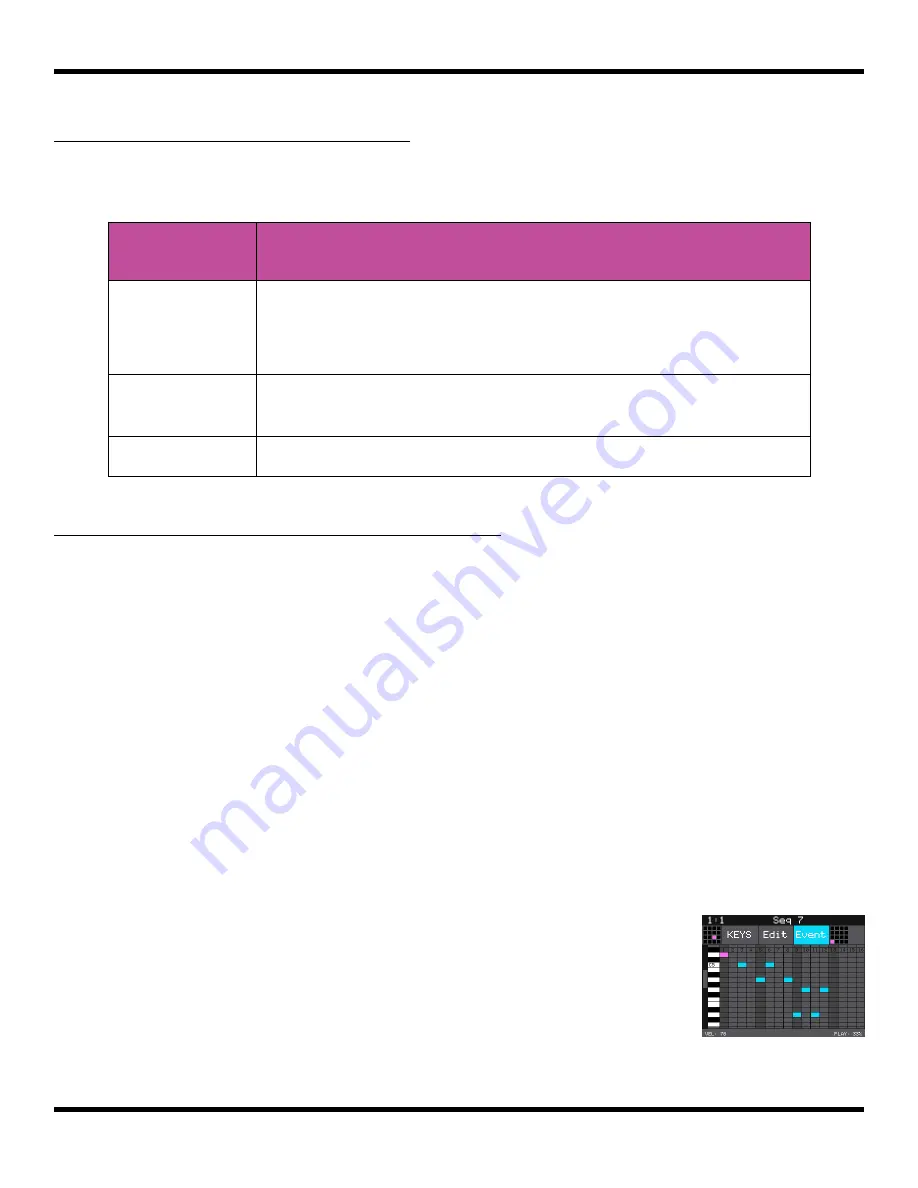
To Use Sequence Quick Action Buttons:
On the sequences screen, there are a few buttons along the right side to allow quick
access to some actions.
Sequencer
Button
Result
UNDO
Rolls back the last of round of changes to the notes and pad
triggers added to the selected sequence. Any notes or pad
triggers added since the last time you pressed REC will be
removed from the sequence.
CLEAR
Clears all notes and pad triggers from the selected
sequence. Sequence parameters remain unchanged.
OFF
Deactivates all sequences.
Page 67 of 106
Copyright 1010music LLC 2021
Blackbox User Manual 1.7
To Adjust Probability and Velocity for Note Events:
Sequence loops can get boring if they are repeated for too long. You can add some
interest to them by adjusting the probability of playback to individual note or pad events
in a sequence. You can also add some more interest to your sound by adjusting the
playback velocity. By default, Velocity is configured as a modulation for the Level
parameter for all pads. This means at lower velocities, the pad playback level will be lower.
Additionally, multi-sample pads may have WAV files that are triggered at different
velocities. WAV files are mapped to different velocities either during automated multi-
sample recording on blackbox, or in an external WAV file editor.
When recording a sequence, blackbox will capture velocity values used during the
recording from either MIDI Velocity or the Velocity touch control on the right side of the
PADS screen. You can adjust the velocity as well as the probability of note playback as
follows:
1.
Push
SEQS
to go to the Sequences screen.
2.
Select a sequence and push
INFO
to display the sequence
Piano Roll screen.
3.
Touch
Event
at the top of the screen to enable the Event
editor. The Event button will turn blue and you will see the
VEL and PLAY parameters for the selected note at the
bottom of the screen.
4.
Turn the top left knob to select the note to be edited. The
selected note is pink.
Sequence Event
Editor Mode
Содержание Blackbox
Страница 1: ...Blackbox User Manual 1 7 Mar 17 2021 ...






























