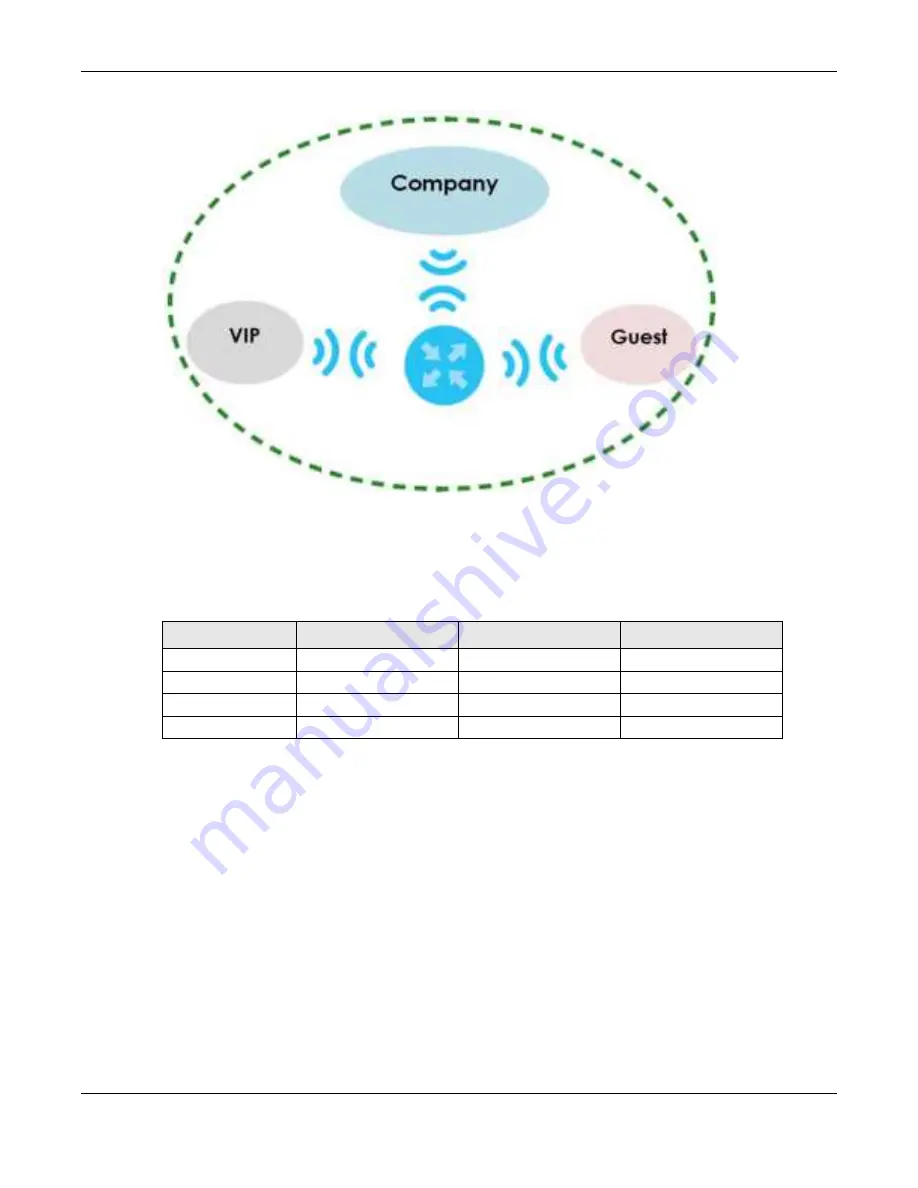
Chapter 5 Web Tutorials
WX Series User’s Guide
75
• Employees in Company A will use a general
C o m pa ny
WiFi network group.
• Higher management level and important visitors will use the
VIP
group.
• Visiting guests will use the
G ue st
group, which has a different SSID and password.
Company A will use the following parameters to set up the WiFi network groups.
1
Click
Ne two rk Se tting >
Wire le ss
to open the
G e ne ra l
screen. Use this screen to set up the company’s
general WiFi network group. Configure the screen using the provided parameters and click
O K
.
C O MPANY
VIP
G UEST
SSID
Company
VIP
Guest
Se c urity Le ve l
More Secure
More Secure
More Secure
Se c urity Mo de
WPA2-PSK
WPA2-PSK
WPA2-PSK
Pre - Sha re d Ke y
ForCompanyOnly
123456789
guest123
















































