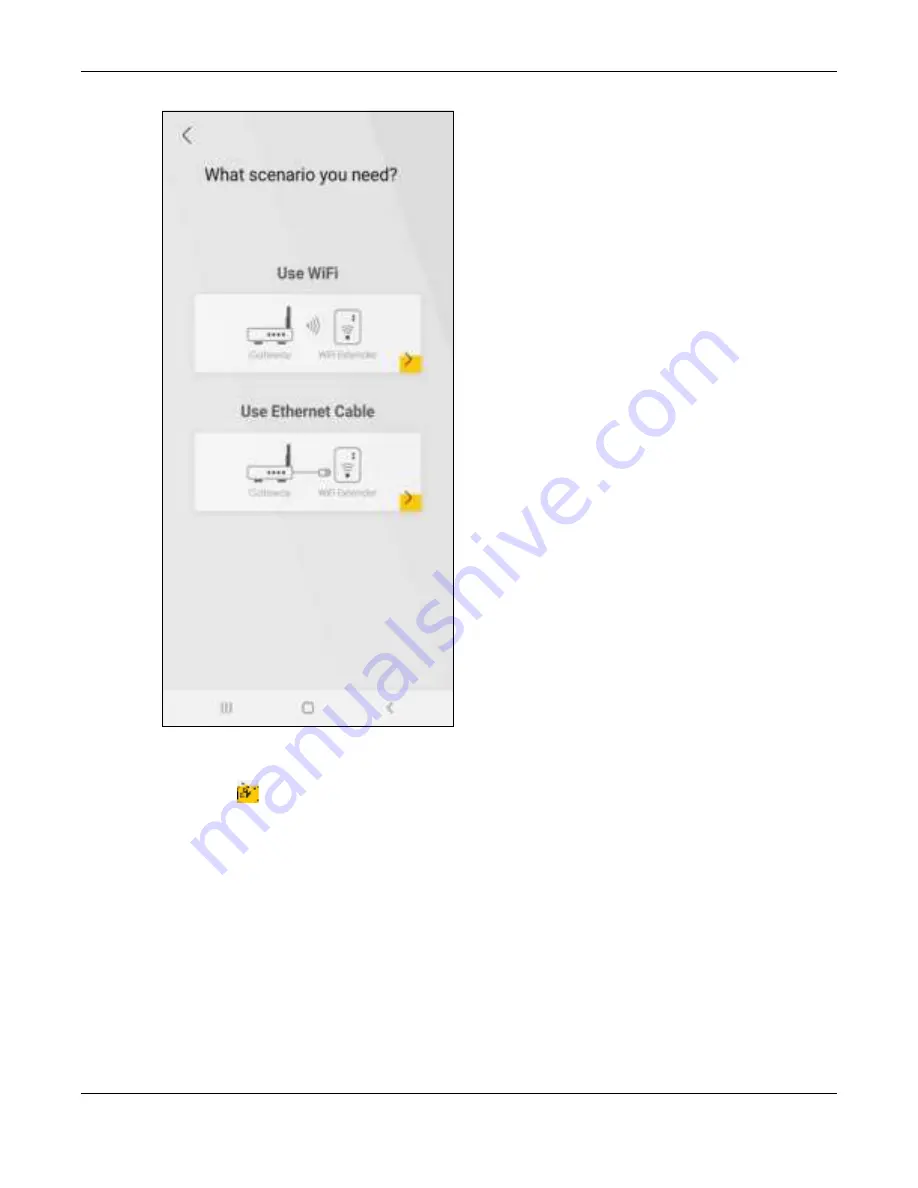
Chapter 4 App Tutorials
WX Series User’s Guide
61
To add a WX Device to your network with an Ethernet cable:
1
Tap on the
icon under
Use Ethe rne t C a b le
.
2
The following screen shows. Follow the instruction to set your device to the AP mode. Then click
Do ne
to
go back to the Home page.