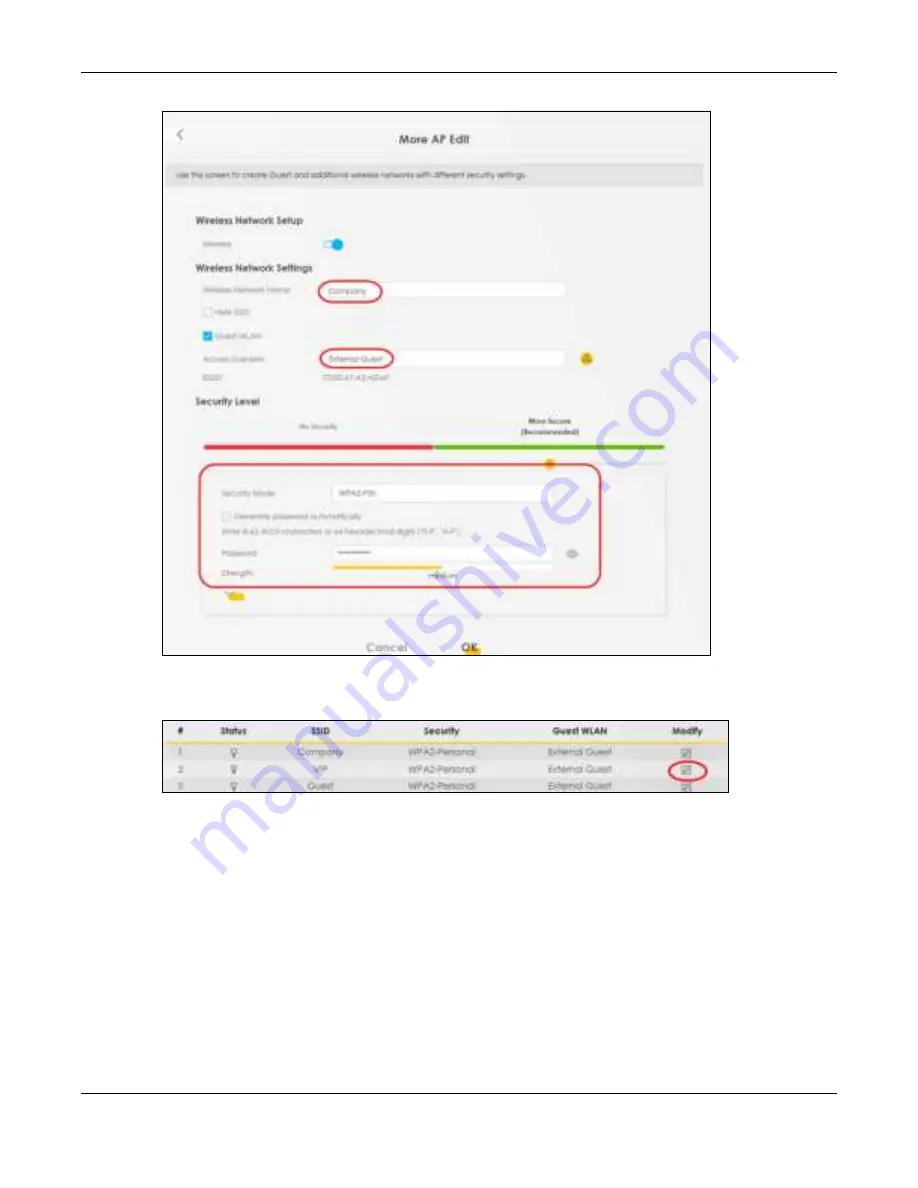Reviews:
No comments
Related manuals for WX3100-T0

MicroMix
Brand: Robot Coupe Pages: 13

S1254BLG
Brand: Morris Pages: 7

VU5100
Brand: Icron Pages: 2

07918
Brand: BlueSpot Pages: 4

MBR-1701
Brand: Magic Bullet Pages: 65

MS-5020
Brand: VOX electronics Pages: 71

CBT-500 SERIES
Brand: Cuisinart Pages: 21

002137
Brand: DIPRA Pages: 73

HKM01
Brand: SC&T Pages: 9

ProA
Brand: AITech Pages: 11

EASYBOOST MULTINOX-A 200
Brand: Pentair Pages: 56

VR448COAX
Brand: Nitek Pages: 2

EE328
Brand: Nitek Pages: 2

EX-57VJ
Brand: GoMax Electronics Pages: 5

EX-36K
Brand: GoMax Electronics Pages: 8

CV-57KG Series
Brand: GoMax Electronics Pages: 6

DH7 Series
Brand: Fiplex Pages: 42

A 3217C
Brand: Dynalink Pages: 6