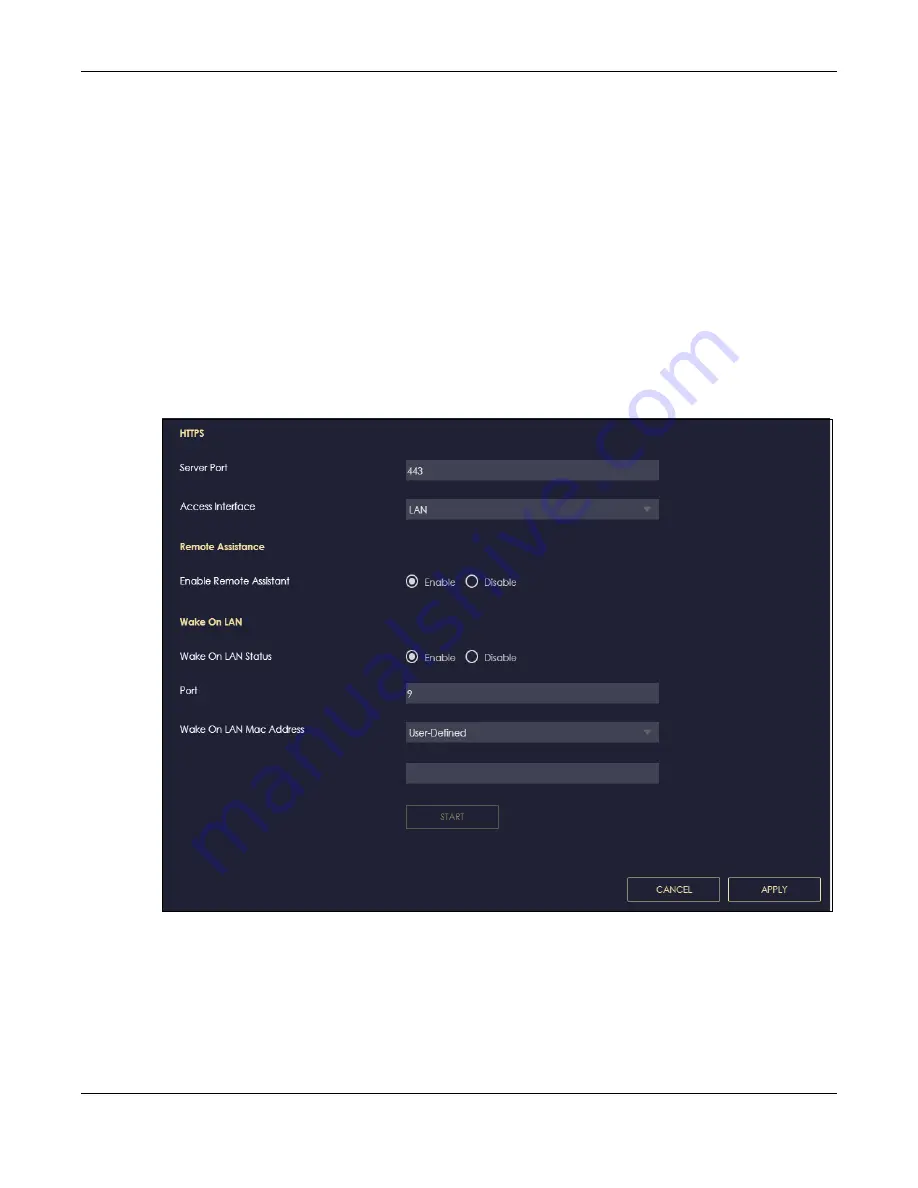
Chapter 13 System
NBG6818 User’s Guide
135
13.5 Remote Access Screen
Use this screen to change your NBG6818’s remote management settings. You can use HTTPS or Wake on
LAN to access and manage the NBG6818.
Wake On LAN (WoL) allows you to remotely turn on a device on the network, such as a computer,
storage device or media server. To use this feature, the remote hardware (such as the network adapter
on a computer) must support Wake On LAN using the “Magic Packet” method.
You need to know the MAC address of the remote client to use this feature. It may be on a label on the
device.
Click
Settings
>
System
>
Remote Access
to show the following screen.
Note: You can only enable
Remote Assistant
in this screen if you are using bridge mode.
Figure 81
Settings > System > Remote Access (Standard Mode)
Summary of Contents for ARMOR G1
Page 9: ...Table of Contents NBG6818 User s Guide 9 Appendix D Legal Information 175 Index 181...
Page 10: ...10 PART I User s Guide...
Page 54: ...Chapter 7 Tutorials NBG6818 User s Guide 54...
Page 55: ...55 PART II Technical Reference...
Page 115: ...Chapter 11 LAN NBG6818 User s Guide 115 Figure 66 Settings LAN LAN IP Standard Mode...
Page 131: ...Chapter 13 System NBG6818 User s Guide 131 Figure 77 Settings System Status Standard Mode...






























