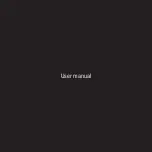Chapter 13 System
NBG6818 User’s Guide
133
13.4 General Setting Screen
Use this screen to set the management session timeout period. Click
Settings
>
System
>
General Setting
to show the following screen.
Figure 79
Settings > System > General Setting (Standard Mode)
DHCP Server
This shows whether the NBG6818 acts as a DHCP Server and provides LAN IP
addresses to its clients or not.
IPv6 Address
This shows the current LAN IPv6 address of the NBG6818.
Table 46 Settings > System > Status (continued)
LABEL
DESCRIPTION
Summary of Contents for ARMOR G1
Page 9: ...Table of Contents NBG6818 User s Guide 9 Appendix D Legal Information 175 Index 181...
Page 10: ...10 PART I User s Guide...
Page 54: ...Chapter 7 Tutorials NBG6818 User s Guide 54...
Page 55: ...55 PART II Technical Reference...
Page 115: ...Chapter 11 LAN NBG6818 User s Guide 115 Figure 66 Settings LAN LAN IP Standard Mode...
Page 131: ...Chapter 13 System NBG6818 User s Guide 131 Figure 77 Settings System Status Standard Mode...