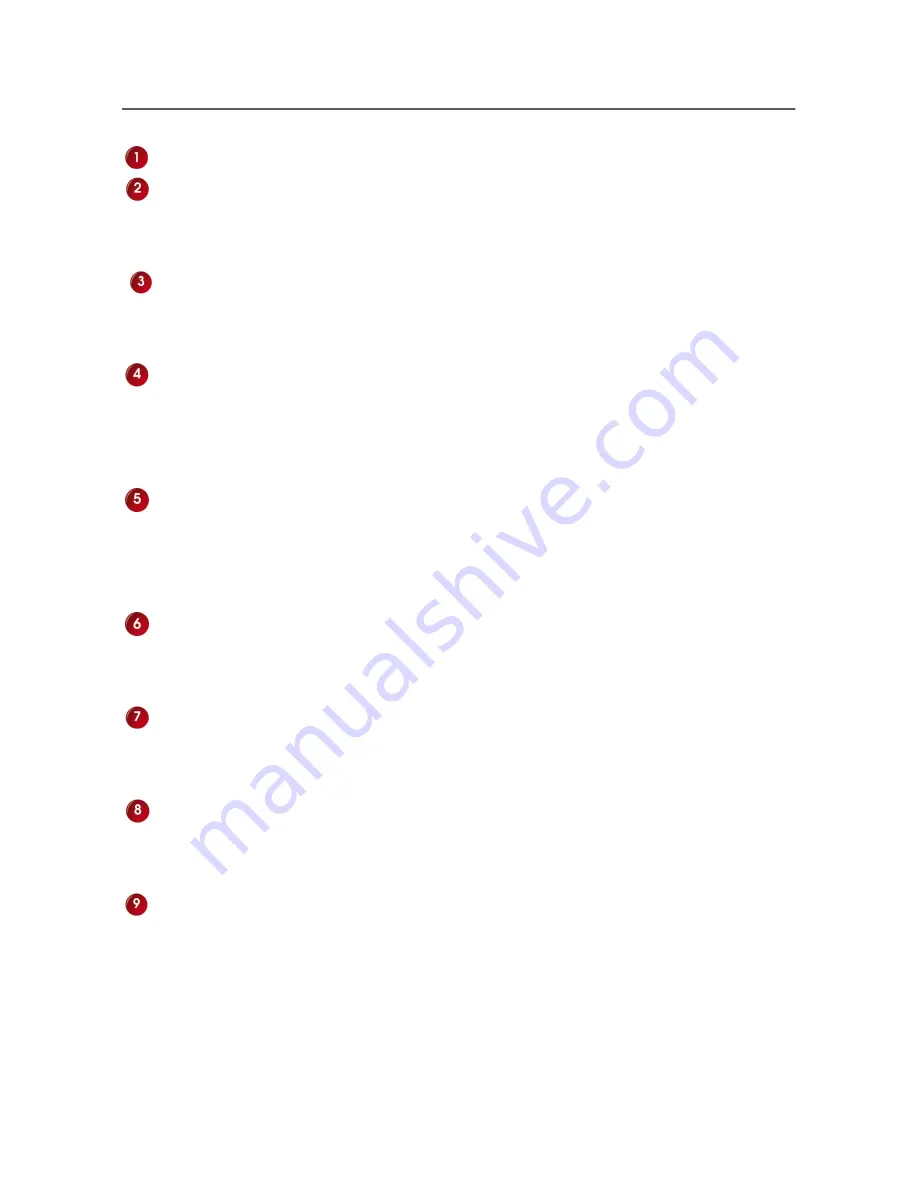
2 Main Menu
16
Add User:
Enroll employee’s fingerprint, password or facial in the device.
User Mgt.:
Through this submenu, you can browse the user information
stored on the terminal, including the user ID, name, fingerprint, facial, card,
password, rights and group No.; add, modify or delete the user information.
Comm.:
Through this submenu, you can set related parameters for
communication between the terminal and PC, including the IP address, gateway,
subnet mask, baud rate, equipment No. and communication password.
System:
Through this submenu, you can set systemrelated parameters,
including the basic parameters, interface parameters, fingerprint, facial and
attendance parameters, to enable the terminal to meet user requirements to the
greatest extent in terms of functions and display.
Data Mgt.:
Through this submenu, you can perform management of data
stored on the terminal, for example, deleting the attendance record, all data and
promotional pictures, purging management rights and resetting the terminal to
factory defaults.
Date/Time:
The date and time of the terminal must be set accurately to
ensure the accuracy of attendance time. Through this submenu, you can set the
date, time and bell.
Auto Test:
This submenu enables the system to automatically test whether
functions of various modules are normal, including the screen, collector, voice,
facial, keyboard and clock tests.
Dn/Upload:
Through this submenu, you can import user information and
attendance data stored in a USB disk to related software or other fingerprint
recognition equipment.
Sys info:
You can check the storage status as well as version information of
the terminal through the [System Information] option.
















































