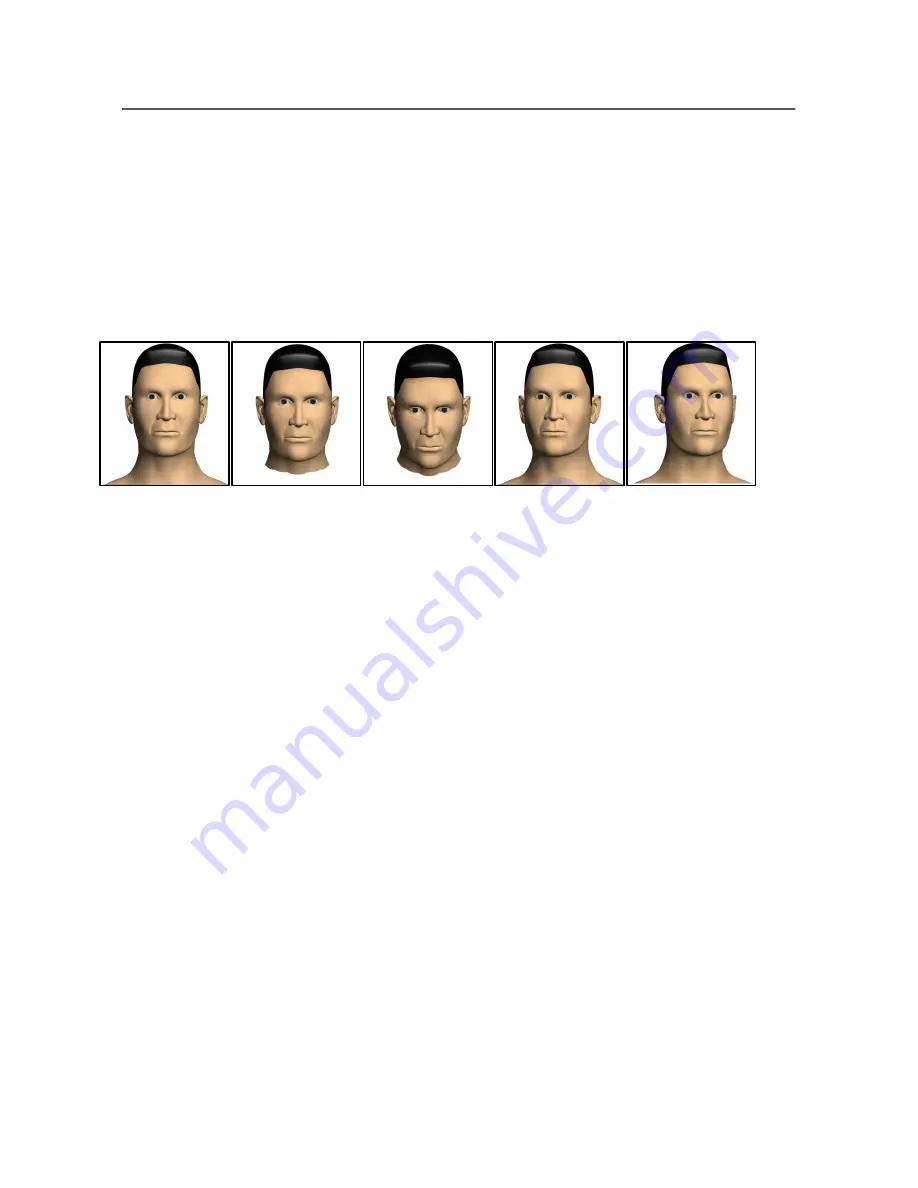
1 Instruction for Use
2
1.2 Enrollment Pose
During the enrollment, display the face in the centre of screen as possible. According
to the device’s voice prompts, do some smallscope head actions such as turn left,
turn right, rise, bow and so on to ensure that the different parts of face are inputted
into system to improve the verification accuration. The enrollment poses are as
follows:
Look ahead
(rise)
Focus on
the screen
Focus on
the camera
(bow)
Turn left
slightly
Turn right
slightly





















