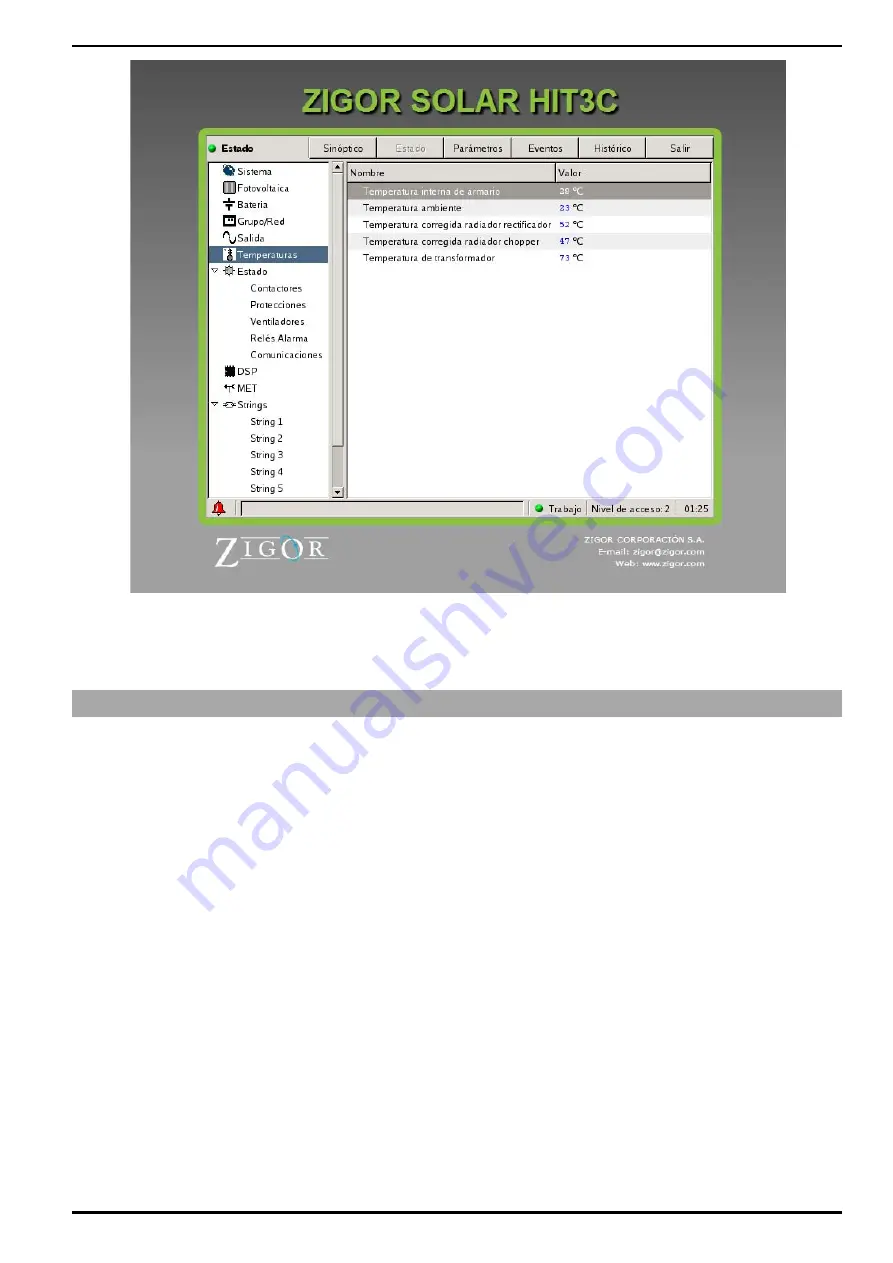
Operating Manual
ZIGOR SOLAR HIT3C
© ZIGOR
31
Fig. 6-7 Status Screen
6.4 Parameters Screen
“Parameters” screen. The different sections of this screen allow you to see or see/modify the values shown. Any
modification of these values may cause in the ZIGOR SOLAR HIT3C to malfunction and therefore it is
recommended that all modifications be made by qualified personnel, or by the ZIGOR technical service.
The screen has four buttons that allow you to modify the status of the configuration:
•
STORE. This allows you to store the configuration, Application Time, on the ZIGOR SOLAR HIT3C system,
which becomes a Work configuration.
•
CANCEL. This button changes the configuration to the previous Work configuration.
•
FACTORY VALUES, this button loads the default factory values in a Time configuration. In order to convert
this into a Work configuration, this must be stored in the ZIGOR SOLAR HIT3C system with the STORE
button.
•
LANGUAGE, this button changes the language of the application.
Sections accessible:
•
Within the “System” section, you have access to the ZIGOR SOLAR HIT3C system data, including model,
code and IP address; location data such as time zone, terrestrial coordinates and name of the location; date and
time. The user level password is used to start the application, SIM card PIN of the telephone MODEM (the
telephone MODEM is optional) and telephone numbers for sending text messages.
•
In the “Unit” section, you have access to nominal values referring to the correct operation of the ZIGOR
SOLAR HIT3C, including the charger values.
•
Within the “Fans” section, you have access to values that control the operation of the fans in the ZIGOR
SOLAR HIT3C environment, such as activation and hysteresis values for shut down; Minimum activation time
and Maximum deactivation time of the fans in the cabinet ceiling and for the forced ventilation of the external
protection cabin.
















































