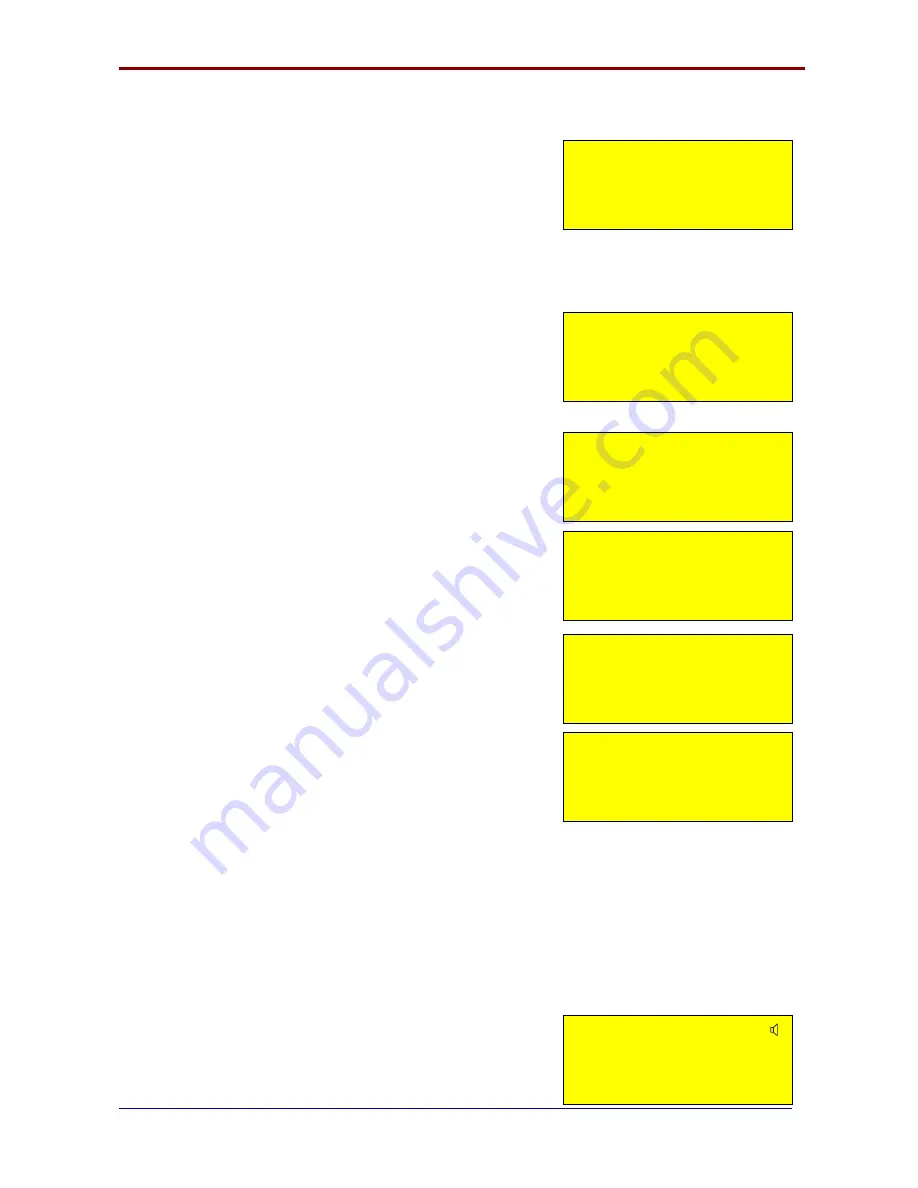
PREMIER AD INSTALLATION MANUAL.
Software:PANEL:R1107 & LOOP:R1062
Approved Document No: GLT.MAN-105A
PAGE 18
Issue : 2.02 Authorised: GH Date: 16/07/2007
12. CONFIGURING THE PREMIER AD FIRE ALARM PANEL
12.1 CONFIGURING THE LOOPS
1 After the system has been installed, and the cabling
checked and the addresses of each device set, connect
the loops to the fire alarm panel and power up the system
(mains & batteries). It should say “system normal, and only
the green Power LED will be lit. After a few seconds, the
panel will report faults for all unconfigured devices.
2. Turn the keyswitch to the Controls Enabled Position.
The controls Active LED will light.
3. Press Enter button. This will bring up Configuration
Menu 1 (the user menu). In this Menu there are options to
view loop contents, view the status of each device, or
view the event log. The arrow in the bottom left hand
corner shows that pressing NEXT will bring up a new
screen
4. Press NEXT button. This will prompt for the access
code to enter Configuration Menu 2 (the engineer menu).
The access code for the Premier AD is 369
5. The panel now shows Configuration Menu 2. In this
menu there are options to Configure the loops, to edit
each device, and to configure the system options. The
arrow in the bottom left hand corner shows that pressing
PREVIOUS button will return to Configuration Menu 1
6. Press button 4 to configure the loops. The panel
displays configuration in progress, Please wait. It will
return to Configuration Menu 2 when completed.
7. Press PREVIOUS button, followed by button 1 to view
the loop contents. It lists the number of each type of
device, the number of Double Addresses (DAD) on the
system, the loop number (Loop 1 or 2), and the total
number of devices on that loop. Press Next to view the
contents of loop 2. Previous will return to loop 1 contents.
Check that the number of devices seen compares to the number expected. If it is
different, refer to the fault finding guide.
8. The panel is now configured, and will function as a basic system, (press Cancel
until screen shows system normal), but it is more useful to enter device labels, to
give a more precise location of an alarm device. We recommend that the device
labels be entered to allow the panel to be more user friendly during normal
operation.
9. To add a label, go to configuration menu 2 as
described above. Select option 5 to Edit Device. Use
Next / Previous to select the first device to edit. Press
Enter, and a cursor will appear at the start of the 3
rd
line.
Type in the 20 character label for this device, using the
Fire Alarm Panel
To EN54 pt2 & pt4
System Normal
15-01-2006 12:59
Configuration Menu 1
1:Loop Contents
2:Device Status
3:Event logs >
Enter Access Code
***
Configuration Menu 2
4:Configure Loops
5:Edit Device
6:Config System <
Configuration in
Progress
Please Wait
Optical
Analog: 25 Normal
█
Zone:01 Lp:1 Ad:016
CO 00
⏐
SCC 14
⏐
DAD 00
I/O 03
⏐
ION 02
⏐
ZMU 01
⏐
OPT 45
⏐
Loop 1
HET 07
⏐
BGU 05
⏐
Tot 77
Summary of Contents for NPAD 2
Page 1: ...INSTALLATION MANUAL...









































