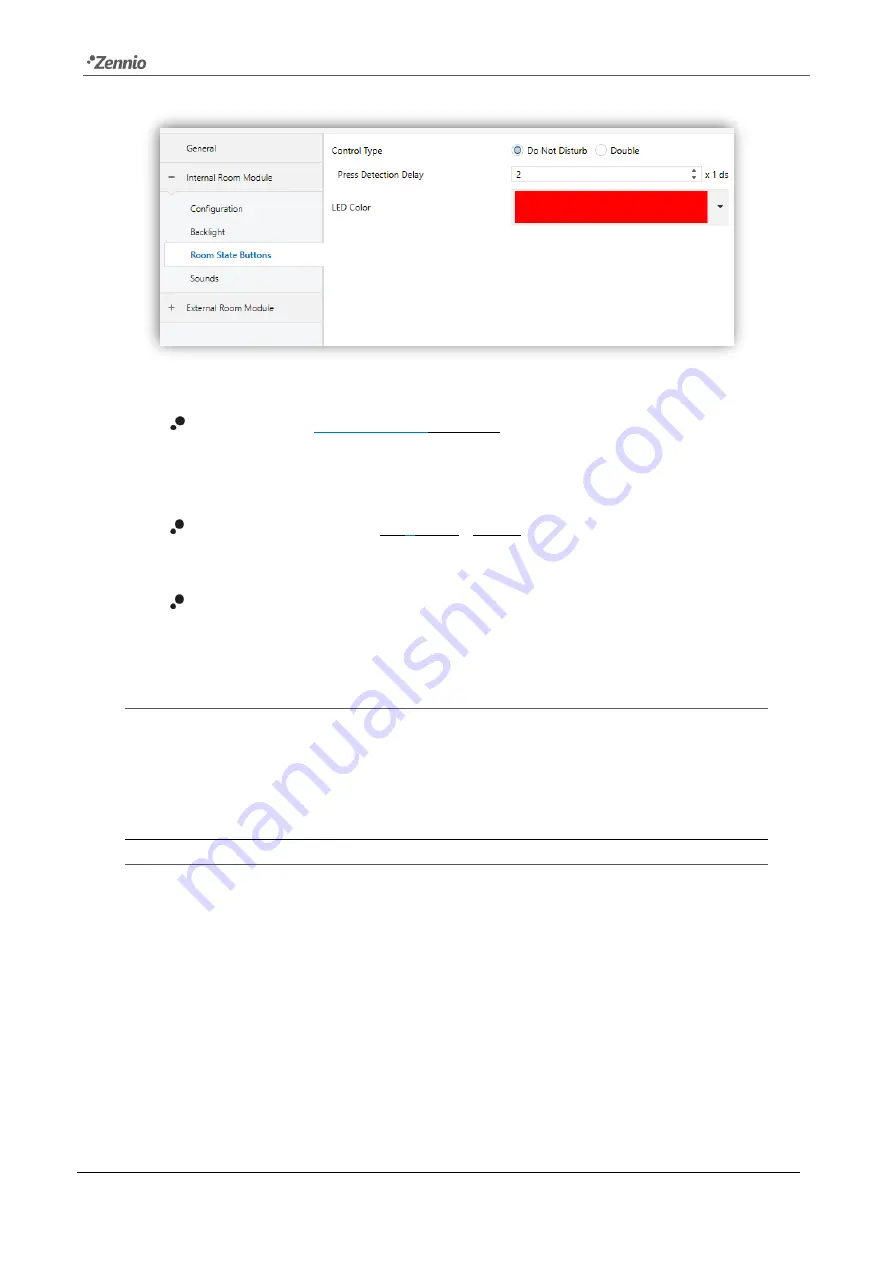
IDAC
Technical Support:
12
Figure 4.
Room State Buttons
Control Type
[
Do Not Disturb
/ Double
]: depending on the type of control
selected, one or two buttons will be enabled, located in the central area or on
both sides, respectively.
Press Detection Delay
[
1…
2
…255
] [
x 1 ds
]: during this time, no press will be
considered.
LED Color:
color of the LED associated to the button when the
corresponding state is selected.
2.2.4
TOUCH LOCKING
Buttons can optionally be locked or unlocked at any time by receiving a binary value
(configurable) addressed to the object provided for this purpose. It can also be done
through scene values.
ETS PARAMETERIZATION
After enabling
Touch Locking
from “Configuration” screen (see section 2.2.1), a new
tab will be incorporated into the tree on the left.













































