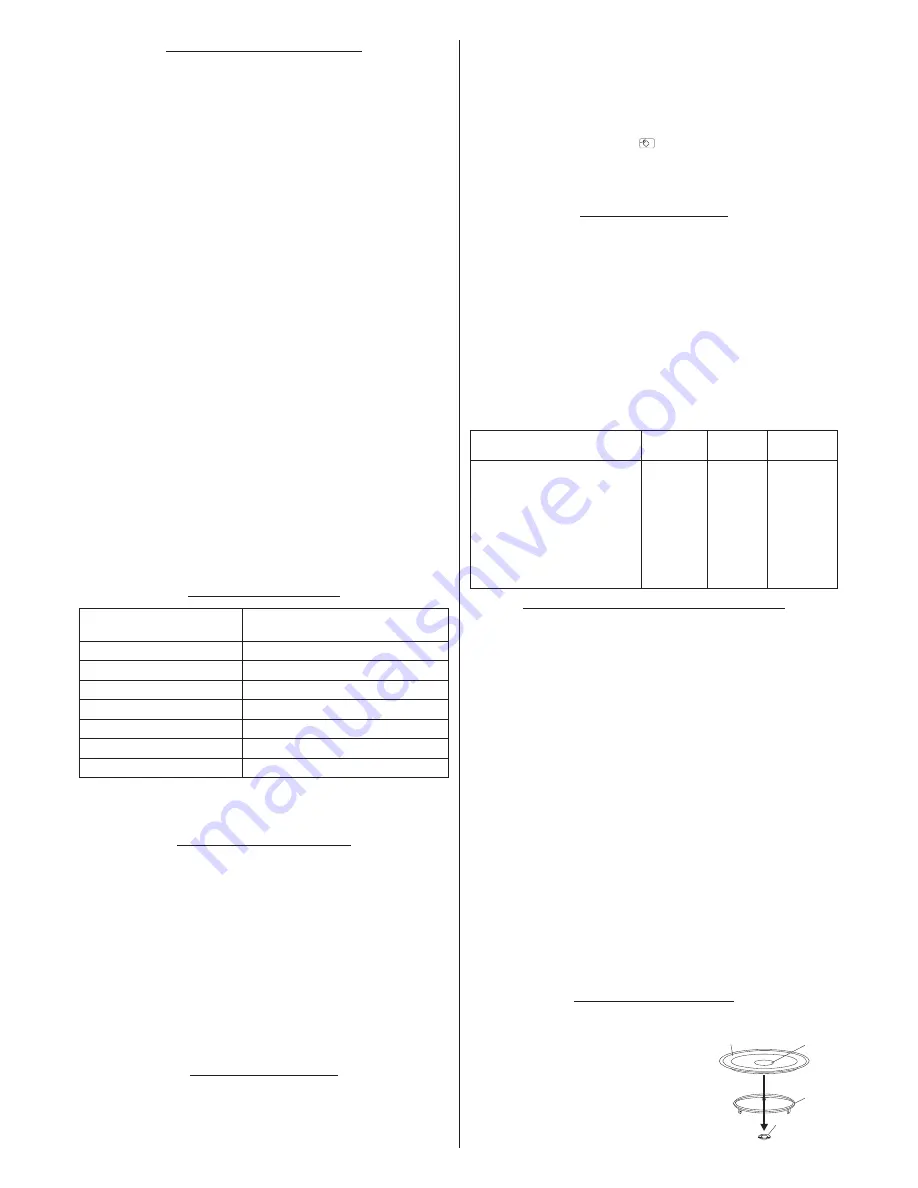
52
GW29-034_v01
CLEANING AND MAINTAINENECE
1. Switch off and unplug the oven before cleaning.
2. Keep the inside of the oven clean. If necessary remove the food de-
posits or spilled liquid from the oven walls with a damp cloth. Use
a mild detergent to remove heavier soil. Do not use spray cleaners
and other strong cleaning agents as they may stain, tarnish or leave
streaks on the surface of the oven and door.
3. Clean the outside surface with a damp cloth. To avoid damaging the
subassemblies inside the oven make sure that water does not leak to
the inside of the oven ventilation openings.
4. Regularly wipe both sides of the door and window, the door seals and
neighboring parts with a damp cloth to remove food deposits or spilled
liquid.
Do not use abrasive cleaners.
5. Do not use abrasive detergents such as emulsions, cream cleaners,
polishes, etc. to clean the housing. They may remove the graphic in-
formation symbols such as scales, marks, warning signs etc.
6. Do not allow the control panel to moisten. To clean use only a soft,
damp cloth. In order to avoid accidental starting of the oven open the
door before cleaning the control panel.
7. If condensed water vapor begins to appear on the inside or outside of
the door, wipe it with a soft cloth. Condensation may occur when the
microwave oven is operating under high humidity conditions. In such
a case it is a normal situation.
8. Take out and clean the glass tray every once in a while. Wash it in
warm water with dishwashing liquid or in the dishwasher.
9. Regularly clean the turntable ring and the bottom of the oven to avoid
noise. Clean the bottom surface with a mild detergent. Wash the turn-
table ring in water with dishwashing liquid or in the dishwasher. While
installing the turntable ring make sure to place it properly.
10. To get rid of odors inside the oven boil about 200 ml of water with
lemon juice and lemon peel in a microwave safe bowl for 5 minutes.
Thoroughly dry the inside of the oven with a dry, soft cloth.
11. If it is necessary to replace the inside light bulb,
turn to a service
center.
12. Regularly clean the oven and remove food deposits. Failure to follow
these instructions may lead to a degradation of the surface which may
affect the lifespan of the appliance and lead to a dangerous situation.
TECHNICAL PARAMETERS
Energy consumption
230-240 V~ 50 Hz
1250 W (Microwaves), 1000W (Grill)
Rated input power (microwaves) 800 W
Frequency
2450 MHz
External dimensions (mm)
595 (D) x 340 (S) x 382 (W)
Internal dimensions (mm)
295 (D) x 316 (S) x 218 (W)
Oven capacity
20 liters
Turntable
Diameter = 245 mm
Net weight
About 13.6 kg
* The above parameters are subject to change therefore the user should verify them
with the information on the rating label. Any customer complaints regarding errors in
these parameters shall not be considered.
MICROWAVE COOKING – TIPS
1. Carefully arrange the food. Place the thickest pieces next to the edg-
es of the dish.
2. Check the cooking time. Cook for the shortest indicated time and if
necessary prolong cooking. Heavily burned products may generate
smoke or ignite.
3. Cover food while cooking. The cover shall prevent the food from
“splashing out” and ensure even cooking.
4. During cooking turn products in order to speed up the cooking proc-
ess of food such as chicken or hamburgers. Turn large products such
as roast meat at least once.
5. Change the arrangement of food products such as meatballs in the
middle of the cooking period. Products placed on the top should be
moved to the bottom and those in the middle should be moved to-
wards the edges of the dish.
PROTECTIVE FUNCTIONS
1. Extended fan operation
In case of cooking for 5 or more minutes, the microwave oven will au-
tomatically switch off after the end of the cooking time, however, the
fan will keep on operating for another 15 seconds.
2. Inside light automatic switch off
The inside light switches on after opening the door. If the door is open
longer than 10 minutes without performing any actions, the light will
be automatically switched off.
3. CHILD LOCK – security against child access
Child lock:
In the standby mode press and hold the
STOP/CANCEL
button for 3 seconds. You will hear a long beep indicating that the
child lock has been set. The
symbol will appear on the display.
To unblock the oven:
Press and hold the
STOP/CANCEL
button for
3 seconds. You will hear a long beep indicating that the microwave
oven has been unblocked.
KITCHEN UTENSILS - TIPS
Use only microwave safe dishes and kitchen utensils. The ideal material
to use in the microwave oven is a transparent one, as it allows energy to
in
fi
ltrate through the container and heat the food.
1. Do not use metal utensils or dishes with metal trims – microwaves do
not in
fi
ltrate through metal.
2. Before cooking remove wrappings made of recycled paper, as it may
contain metal particles which may cause arcing and/or
fi
re.
3. We advise you to use oval/round dishes instead of square/rectangular
ones as food in the corners of the dish burns more often.
4. Protect exposed areas by covering them with narrow stripes of alumi-
num foil. Remember, however, not to use too much foil and to keep
the foil at least 3 cm away from the oven walls.
The list below shall make the choice of the right dishes and kitchen uten-
sils easier
Kitchen utensils
Microwaves
Grill
Combination
mode
Heat-resistant glass
Non-heat-resistant glass
Heat-resistant ceramic utensils
Microwave safe plastic dishes
Parchment paper
Metal tray
Metal gridiron
Aluminum foil and foil containers
Yes
No
Yes
Yes
Yes
No
No
No
Yes
No
Yes
No
No
Yes
Yes
Yes
Yes
No
Yes
No
No
No
No
No
BEFORE YOU CONTACT THE SERVICE CENTER
Normal situation:
1. The operation of the microwave oven may cause radio and TV inter-
ference. This interference is similar to interference caused by small
electrical appliances such as: a food processor, a fan, a vacuum
cleaner etc.
2. While cooking at low microwave power the inside light of the micro-
wave oven may be dull.
3. Water vapor wafts during cooking. Most of the water vapor escapes
through the ventilation openings. However, condensed water vapor
may appear on the cool parts of the oven (e.g. on the door).
If the oven does not work:
1. Make sure the oven is properly plugged in. If not, unplug the appli-
ance, wait 10 seconds and plug it in again.
2. Check if the fuse is not blown or the circuit breaker tripped. If the
above function properly check the electrical outlet by plugging a dif-
ferent electrical appliance.
3. Check if the control panel is properly programmed and the time set.
4. Check if the door is properly closed and latched. The microwave en-
ergy shall not be otherwise supplied to the oven.
5. If the glass tray is noisy during operation check if the bottom of the
oven and the turntable ring assembly are clean. Clean according to
the information in chapter “CLEANING AND MAINTANENCE”.
If after performing the above actions the oven still does not work con-
tact the service center. A microwave oven should never be adjusted
or repaired by a ‘do-it-yourself’ repair person.
TURNTABLE INSTALLATION
1. Never place the glass tray upside down. The glass tray should never
be restricted.
2. Both glass tray and turntable ring assem-
bly must always be used during cooking.
3. All food and food containers should al-
ways be placed on the glass tray.
4. If glass tray cracks or breaks contact
your nearest service center.
Glass tray
Hub (underside)
Turntable
ring
assembly
Turntable
shaft
Summary of Contents for ZKM2021EB
Page 33: ...33 GW29 034_v01 C 18 19 20 21 22 23 24 c 25 1 2 3 4 5 6 7 8 9 10 1 2 M 85 c 3 1 A 1 2 O C 1 2...
Page 39: ...39 GW29 034_v01 17 18 19 20 21 22 23 24 25 1 2 3 4 5 6 7 8 9 10 1 2 85 3 1 1 2 1 2 C...
Page 45: ...45 GW29 034_v01 17 18 19 20 21 22 23 24 25 1 2 3 4 5 7 8 9 10 11 1 2 85 3 1 A 1 A 2 C 1 2 C...
Page 56: ...GW29 034_v01...





































