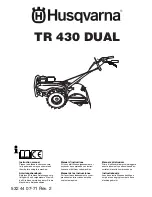34
YORK INTERNATIONAL
26572A(D)
GENERAL
The ENTRY key allows the user to change numerical
values programmed in as chiller setpoints, cut-outs,
clock, etc.
Numerical Keypad
The NUMERICAL keypad provides all keys needed to
program numerical values as required.
The “*” Key is used to designate holidays when pro-
gramming special start and stop times for designated
holidays in the SET SCHEDULE/HOLIDAY display.
The “+/-” key allows programming -°C setpoints and
cut-outs in the metric display mode.
Enter Key
The ENTER key must be pushed after any change is
made to setpoints, cut-outs or the system clock. Press-
ing this key tells the micro to accept the new values into
memory.
If this is not done, the new numbers entered will be lost
and the original values will be returned.
“ENTRY”
KEYS
The ENTER key is also used to scroll through available
data after any one of the following keys is pressed:
PROGRAM
SET SCHEDULE/HOLIDAY
OPER DATA
HISTORY
Cancel Key
The CANCEL key allows the user to change errors in the
data being programmed into memory.
When the CANCEL key is pressed, any data which has
been keyed in, but not entered, will be erased. The origi-
nal values will re-appear on the display and the cursor
will return to the first character to be programmed in the
display message.
AM/PM Key
The AM/PM key allows the user to change AM/PM while
programming the correct time in the SET TIME display.
The same key allows changing the AM/PM schedule
while programming daily chiller start and stop times in
the SET SCHEDULE/HOLIDAY display.
Advance Day Key
The ADVANCE DAY key advances the day when the
SET TIME display is being programmed. The day is nor-
mally advanced to correspond to the current day of the
week. The day will advance a day at a time, each time
the key is pressed.
ENTER
AM/PM
“ENTRY” KEYS
CANCEL
ADVANCE
DAY
1
2
3
4
5
6
7
8
9
*
0
+/-