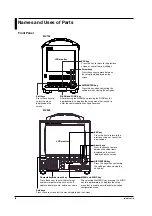1-6
IM MV100-17E
Web server
•
This function can be used only when communicating via the Ethernet interface.
•
The MV screen can be displayed on the browser applications of Microsoft Internet
Explorer.
•
The following two screens are available:
•
Monitor page: Screen dedicated for monitoring.
•
Operator page: You can switch the MV screen. You can also modify and write
messages.
You can set access control (user name and password) on each page.
Switches screens
Arrow keys and
the DISP/ENTER key
Menu
• Refreshes the screen
• Displays the alarm summary
• Displays the measured
/computed data
• Displays logs
• Modifies and writes messages
Selects the screen size
Refreshes the screen automatically
•
The screen can be updated at a constant period (approximately 30 s).
•
The following information can be displayed.
•
Alarm summary
•
Measured and computed values of all channels
•
Logs (message log, error log, key login/logout log, FTP file transfer log, e-mail
log, and Web operation log)
•
For the procedure in setting the Web server function, see section 2.9.
•
For operations on the monitor page and operator page, see section 2.10.
E-mail transmission
This function can be used only when communicating via the Ethernet interface.
•
Transmitting e-mail messages
E-mail can be automatically transmitted at the following times. You can specify two
groups of destinations and specify the destination for each item. In addition, you can
set a header string for each item.
•
When alarm is active/released
Notifies the alarm information.
•
During recovery from a power failure
Notifies the time of the power failure and the time of recovery.
•
When memory end is detected (See “Fail/Memory End Function (/F1 Option)”
in this section)
Notifies the detection of memory end.
•
When an error related to the external storage medium and FTP client occurs
Notifies the error code and message when an error is detected on the external
1.2 Explanation of the Functions