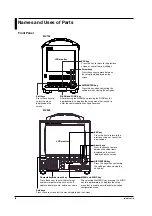vii
IM MV100-17E
Names and Uses of Parts
• When canceling the new changes
Press the ESC key. A window appears for you to confirm the cancellation.
Selecting “YES” and pressing the DISP/ENTER key cancels the new settings
and the screen returns to the previous screen.
Selecting “No” and pressing the DISP/ENTER key does not cancel the new
settings and the screen returns to the original screen.
5.
To activate the new settings in the basic setting mode, the settings must be
stored. Pressing the [End] soft key in the basic setting menu* displays a dialog
box that asks you whether or not the new settings are to be stored.
To store the settings, select [Yes]. To not store the settings, select [No]. To
return to the basic setting menu, select [Cancel] by pressing the arrow key, and
press the [DISP/ENTER] key.
* The basic setting menu is the menu that is displayed when the ESC key is pressed
several times after the basic setting parameters are changed.