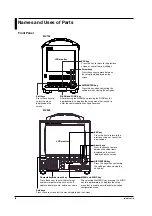1-4
IM MV100-17E
1.2 Explanation of the Functions
FTP client
Automatic file transfer
•
The display data file, event data file, and report data file, that are created in the
internal memory of the MV, can be automatically transferred to a remote FTP
server. The result of the transfer is recorded in the FTP log. The FTP log can be
displayed on the MV’s screen (see paragraph “Displaying error/communications/
FTP logs” described later) or output to a PC using commands.
Display data file/event data file/report data file
FTP server
Primary
Secondary
Ethernet
Destination (FTP server)
information
Transfer log
(FTP log)
Data file to be
transferred
FTP client
MV
Up to two file transfer destinations (FTP servers) can be specified (primary and
secondary). If the primary server is down, the file is transferred to the secondary
server.
•
This function can be used only when communicating via the Ethernet interface.
•
For the configuration required to use this function, see sections 2.3 and 2.5.
FTP test
•
The file transfer can be checked by transferring a test file from the MV to a remote
FTP server.
•
The result of the FTP test can be confirmed on the FTP log screen.
•
This function can be used only when communicating via the Ethernet interface.
•
For the configuration required to use this function, see section 2.6.
Instrument information server
•
The serial number and model of the MV connected to Ethernet can be output.
•
The communication commands that can be used through this function are instrument
information output commands (see section 5.11).
•
This function can be used only when communicating via the Ethernet interface.
•
For the configuration required to use this function, see section 2.3.